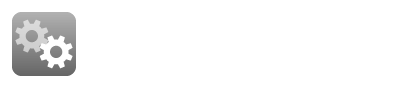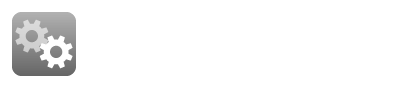Overview
Above all else, put aside the time to at least plan your project, complete all the engagement meetings, read the training materials and plan your training program before you start any training. Then use those training materials and budget some time each week for you and your team to dedicate to training. We know you will be busy with running your day to day business but you need to make time for training and then set aside 5-10 minutes of practise after that training session each day, otherwise you will forget what you learned. Note: your go live weekend is not for training.
Before you start any training
- make sure you have a project plan completed and you know how you expect the project to flow before you start any training. See: Readysell Implementation Methodology.
- make sure you have read and understood the various checklist you will need to complete as you progress through each stage of the project. See: Readysell approval checklists
The most common problems we encounter include:
- Not planning your project properly, by completing the stage 0 project planning checklist. See: Stage 0 Readysell project planning checklist
- Don't invent your own implementation procedure from scratch. While we expect to adjust the stage 0 planning checklist so suit your site our implementation procedure is well tested, don't try to make up your own procedure from scratch
- Not reading the training guide!!! We all like to jump right in and skip the manual. You have to make sure you read the training guide! In this case, with the training guide, read the training guide and watch the videos.
- Don't read much of the user guide. The training guide is designed for training, the user guide is designed for reference by people that already understand the system. Stick the the materials in the training guide
- Not registering for free training webinars. The webinars are your chance to get more personal training for free. Make sure you know the schedule and get your team to participate in the training webinars that suit you
- The project leader does not read and stick to the training materials. Even if you are not very technically oriented, the training materials point out all of the common errors. If you just teach yourself or design your own training program you will not succeed
- We encounter is, when we talk to staff after the implementation, they say they did not have time to do any training. Unless you allocate fixed hours of time for your staff as training time and enforce required training times with your team, the training effort will not be successful.
- You have to use some mix of on site training by Readysell, remote training by Readysell and self training.
- Don't try to complete all your training before the go live date. Focus on sales, (service) and purchasing. You need to spread the load on your team by covering a lot of material, such as much of financials, after the conversion date.
- Don't plan your training at the start of the project then ignore the plan. Check your team are following the training plan each week. You need to work with Readysell to organise your training in weekly sprints. Focus on one part of the training guide for a week, for example sales, then review progress with Readysell at the end of the week. The advantage of the training sprint is it encourages feedback and review each week, so we can do something early in the project if the training strategy is leaving any gaps
- Some sites just are not suited to learning from training materials. If you are one of those sites, invest more in remote training. Readysell want's you to use the training materials as it saves you money by reducing remote training costs. But if you don't mind investing more in remote training, perhaps personal training is the approach that suits you.
You will need USB/Blue tooth computer headphones and a computer with speakers
You need computer audio in order to listen to the video files in the training guide:
- If you don't have any computer head phones in your business, please purchase a set before you start your training! Readysell can help by supplying headphones for you
- We suggest you have more than one set of USB headphones in the business
- You can use any form of computer headphones, USB or blue tooth are fine, as long as you test them and they are working properly
- You need at least one computer with speakers. To be used when ever a group need to watch a training video at the same time.
- Make sure you and your staff know how to play the Readysell training videos using computer head phones and a computer with speakers
- You need to make a shortcut from the Readysell help screen by right clicking on the training guide then selecting
- Make sure you pay the training videos in theatre or full screen mode and select HD on the YouTube settings button when playing training videos
Plan your training program
Don't just try to work it out yourself! You should plan each week's training, using a combination of Readysell visits to your site, remote screen to screen training, Readysell training reviews and self training.
Make sure you read the training guide page on How To Run Your Readysell Training Program. Pay close attention to the topics on:
- Planning your project into sprints. Making the best use of both the self training materials and Readysell training sessions while also getting Readysell's help to review progress on a regular basis
- Common training pitfalls
- Common project pitfalls
Make sure you understand the project structure and your training options before you start your training program
Consider holding a project engagement meeting at your site
Think about features to be implemented post implementation after reading our best practice guide
Review Readysell policy and practices
Readysell Policies and Practices
Video Training
(Before using any videos, don't get stuck with viewing a tiny image, see How To Play Videos )
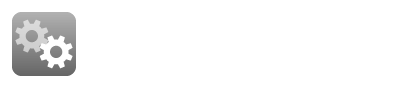
Readysell Training Guide Segments

See Also The Quick Start Guide
See Also The Quick Reference Guide
See Also Readysell Policies and Practices