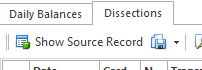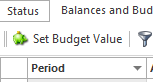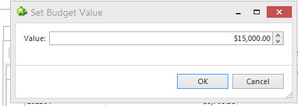Overview
Bank Accounts are a List of only the General Ledger Bank Accounts that have been set up within the Chart of Accounts and are flagged as 'Is Bank'. If a 'New' or 'Additional Bank Account' needs to be set up, please ensure that it is set up firstly from within the 'General Ledger Chart of Accounts' in the right area. All transactions to any general ledger account, that is flagged as 'IS BANK' must come from a source transaction. You should never have to adjust a bank account via a general ledger journal. The Bankings Module gives you a History in Detail and Summary for each Bank Account for all Movements and Dissections from each source transaction.
There is a check box 'Is Bank' that determines if this bank account is going to be reconciled.
If this tick is ON, then all transactions linked to the tender that points to this bank account will flow through to the Banking Module.
If this tick is OFF, then all transactions linked to the tender that points to this bank account will not flow through to the banking module.
If the transactions are not in the relevant bank account, then these transactions will not be part of that bank account bank reconciliation.
If you do insert a journal against a bank account and you are using Bank Reconciliations, you can expect to have a General Ledger Variance.
From within the Bankings Module the Bank Accounts can be drilled down further see Point Forms in summary below:
Reference
Buttons
Refer to Common Buttons.
| Image | Field | Description |
|---|---|---|
| Set Period Range | Set the Period by Clicking on 'Set Period Range' (top task bar) 'SET PERIOD RANGE' . By Setting the Period Range, the system will display the values calculated for all movements for that Period range. These Values are shown in the fields of 'Acutal Opening Balance'; 'Actual Movement'; 'Actual Closing Balance'. |
Fields
| Field | Description |
|---|---|
| Account ID | General Ledger Bank Account |
| Description | The Name of the Bank Account |
Account Sites tab
Button
Account Site ID Tab: Is The General Ledger Bank Account with the Site Code. Transactions that affect any Bank will have a movement and dissections.
| Image | Field | Description |
|---|---|---|
| Dissections | Is a list of all the transactions that have been dissected against that Bank Account highlighted for the Period Range that has been set. | |
| Daily Totals | Shows you a Total Dollar Value Summarised by Date,Transaction Type for all transactions for that one Account Site. |
| Field | Description |
|---|---|
| Account Side ID | Is The General Ledger Bank Account with the Site Code. |
Status tab
| Field | Description |
|---|---|
| Actual Opening Bal | Is the total sum of all Movements for the Prior Periods to the Period that has been set. |
| Actual Closing Bal | is the Difference between the Actual Opening Balance - Actual Movements. |
| Actual Movement | is the Sum of all movements for all transactions transactions for the Period Range Selected. |
Balance and Budgets tab
Button
| Image | Name | Description |
|---|---|---|
| Set Budget Value |
Reference
| Field | Description |
|---|---|
| Period | Period YYYYMM |
| Actual Movement | Total Value of the movements for the accountsite for the period for the account |
| Budget Movement | Total value of the budger for the accountsite for the period for the account |
| Variance | Difference between Actual Movement and Variance for the period for the account |
Daily Balances tab
| Field | Description |
|---|---|
| Date | The date and time for the $sum of the transactions for that account for the date |
| Actual Movement | The actual movement is the total of all the debit less credit postings to one general ledger account site |
| Budget Movement | The budget movement is the total value of the budget to one general ledger account site |
| Variance | The $sum of the actual movements - budget movement for the date |
Dissections
| Field | Description |
|---|---|
| Date | The date and time for each dissection |
| Card ID | This is a unique code that identifies the card |
| Name | This field shows the name of the customer, supplier or manufacturer. |
| Transaction Type | The unique field to stand for what the transaction is |
| Transaction Number | This field contains a unique transaction number that identifies the dissection |
| Tender | Tender used at the time of the transaction |
| Description | Description entered at the time of the transaction |
| Debit Value | This is the debit value of the dissection |
| Credit Value | This is the Credit value for this dissection |
General Tab
| Field | Description |
|---|---|
| Bank Account Name | Name that stands for the general ledger bank account set up |
| Bank Account BSB | BSB assigned to this account |
| Bank Account Number | Bank account number assigned to this account |
Bank Account
If you highlight a bank account, then click on 'Account sites' tab, then on the balance and budgets tab highoight a period.
Click on the action button 'Daily Totals'.
A window will open to show you in detail a list of transactions for that account for the period selectedIf you highlight a transaction from within the Daily Totals window, you will see in the detail area below what transations make up the header value.
From here if you click on 'Source Record' you can go back to the original transaction.If you highlight a bank account and click on Account Sites Tab and select a account site>click Balance and Budgets and highlight a period > click Dissections Tab you can see in details what a list of the source transactions that make up the general ledger dissection.
You can also navigate back to the source record from here.You are taken back to the original transaction itself.
A Date and/or Period range can be set before hand for the Daily Totals.- From within 'Daily totals' if you click on 'Set Date Range' 'SET DATE RANGE'
- From within 'Daily totals' if you click on 'Set Period Range'. 'SET PERIOD RANGE'
You can Export the result to one of the Following formats if you wish. Export To Button
Balance and Budgets Tab:
The Balance and Budgets tab contains the Movement for the period and the Budget for the Period.
The 'Variance' is the difference between the Movement and Budget for the period set.
The Period range that is set,whether it be at the header level or detail level is global.As you highlight each Period within 'Balance and Budgets' a Daily Balances Summary View displays below.
This view show you the sum of all Movements and Budgets by Date Range for that Period highlighted.
As you highlight anywhere within the Daily Balances detail view, then click on Dissections button, you will see the break up for that makes up that whole period highlighted.
Once again if you highlight one of the transactions within the Dissections Detail View and click on 'Show Source Record' you will see the original transaction itself.
Setting up a Budget Value
- To set up a Budget for a Bank Account.
- Click on the Account> 'Balance and Budgets'>Period
- Click on 'Set Budget Value'
Enter The budget value and click on OK to accept