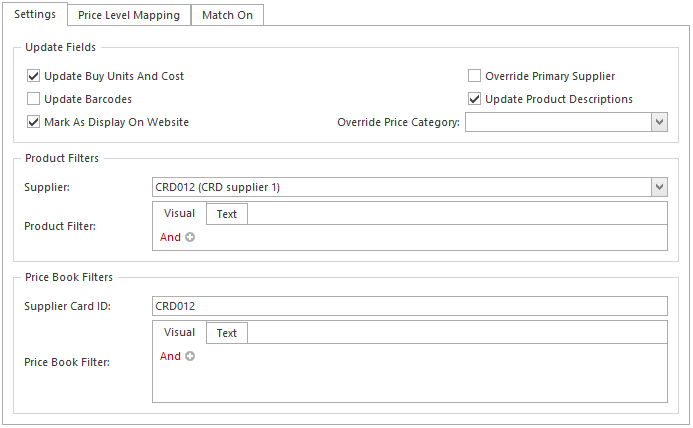The Settings tab on the Price Book Run screen gives you control over the data that is extracted from the Price Book.
| Name | Description |
|---|---|
| Update Buy Units and Cost | If you wish to let the price book run update your cost pricing to match Office Brands cost pricing, you must also let the system update the buy unit. If you do not wish to update either, then do not turn this flag on. |
| Override Primary Supplier | This will change the supplier on your product file to match who the primary product supplier is according to Office Brands. Those in other states like VIC or SA or QLD or NT or WA etc may not want to choose this option as they may prefer a supplier closer to them. |
| Update Barcodes | If you want the products to have their barcodes updated with any barcodes Office Brands have on file for your matching products, you may turn this flag on |
| Update Product Descriptions | If you want your product names and long product descriptions updated according to what Office Brands have on file, turn this flag on |
| Mark As Display on Website | Do not turn this flag on. (Please speak to Readysell - Sharon, Alisha or Adam first about this before turning this flag on as there are various ramifications to do this which could cause future support issues for you) |
| Override Price Category | If you are running different price categories in your pricing structure you can ask that the price book overrides that price category. (Please speak to any staff member at Readysell about this one) |
Product Filters - This only refers back to your product file not the price book | |
| Supplier | If you only want to run this price book run for one supplier, select the supplier. Otherwise leave this field empty |
| Product Filter | If you want to place a filter so that only one or a range or products is affected by the price book run, please place a query in this field. If you want all matching products to be affected then leave the query empty |
Price Book Filters - This only refers back to the price book not your product file | |
| Supplier Card ID | |
| Price Book Filter | |