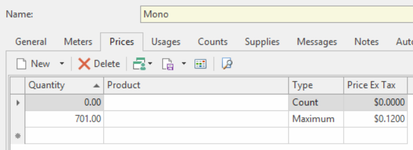You can have a maximum charge on a meter if you don't wish to charge copy counts until you reach a maximum number of click counts.
Weighted average formula for the price = (normal price x normal quantity) + (maximum price x maximum quantity) / total quantity
For eg below price is averaged as:
($0.00 x 701) + (copy clicks 735 - quantity break 701)= max qty 34 X max price $0.12 / total qty 735 = $0.005551
If the count quantity is less than maximum quantity, the formula should be countprice* maximumcount + (countvariance-maximumcount)* maximumprice
Procedure
- Log onto Readysell>Service>Machines
- Highlight the Machine you wish to set up with a Type = Maximum
- Click on Meter in question in the detail area
Click on the Prices tab below it
See Screen shot below of example .
The first 701 copy clicks on the Mono Meter will be charged at $0.00 with a Type = Count
The second line shows the Max Quantity, Type = Maximum, Price
Any copy clicks that exceed the quantity of 701 will be charged at $0.12Formal = (MaximumCounts - Copy Counts) x price
When you extract a meter count for this meter, if the copy clicks are less than 701 the charge will be $0.00
When you extract a meter count for this meter, if the copy clicks are greater than 701, the charge will be the difference between the value in quantity x price.