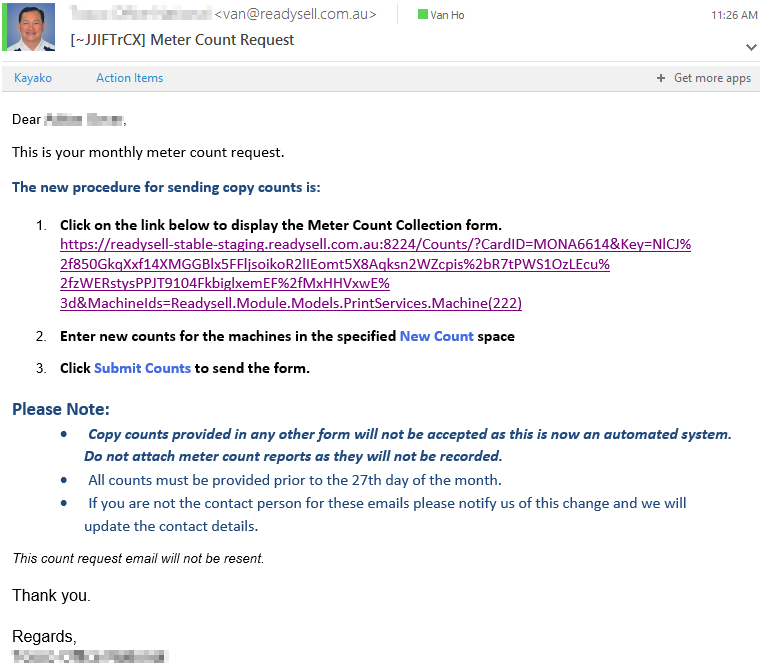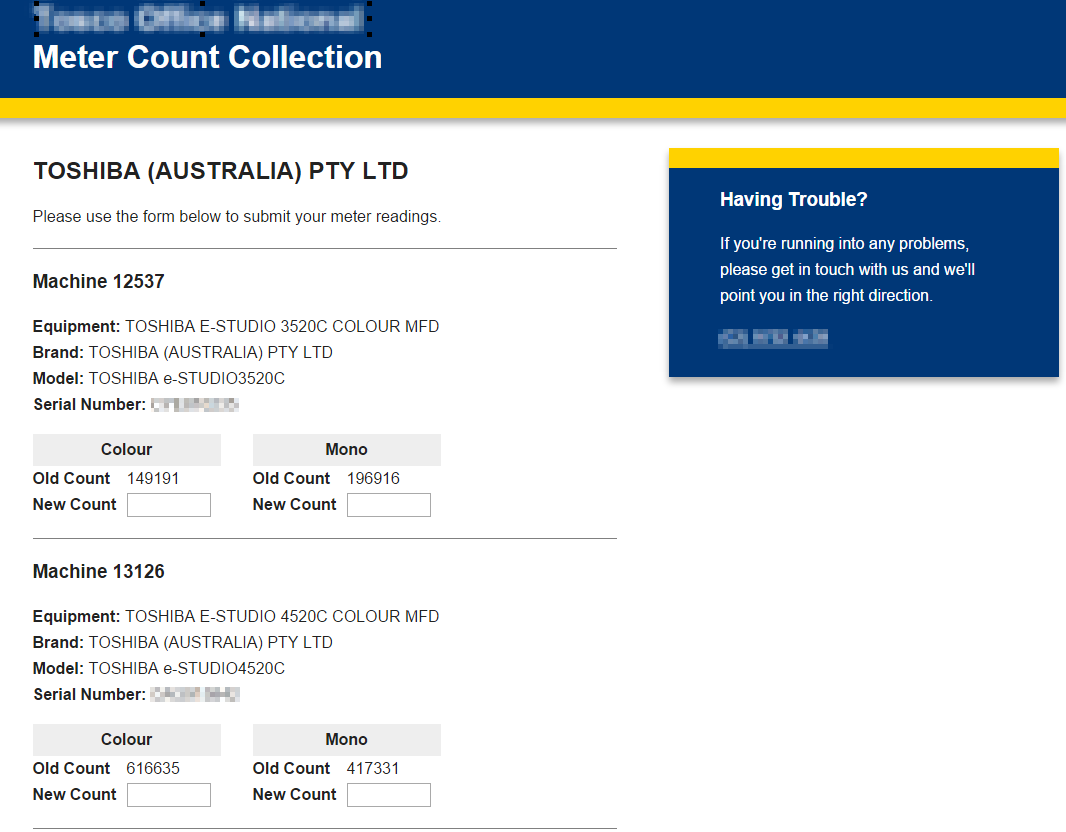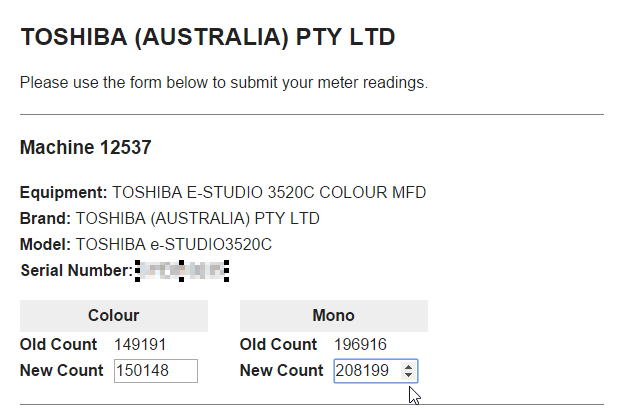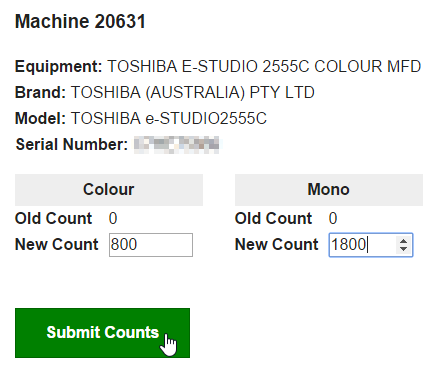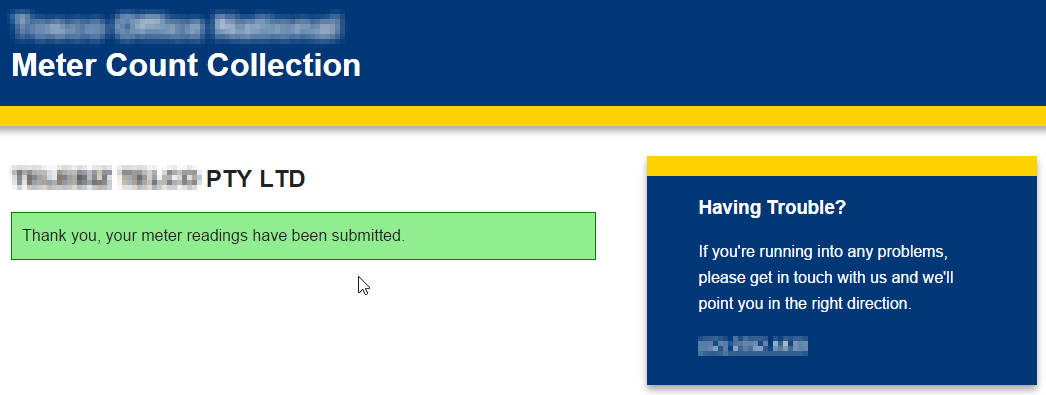As an alternative to using the email parser, using a web-based form to request and capture copy count from the customers has the following benefits :
- user friendly and stylised format
- simpler procedure
- less error-prone
- From the Navigation panel, click Administration>Advanced>System Types then select SERVICE
- Select WEB-PORTAL-COUNTS-ENABLED and set the Value to True
Click Save
This setting is universal as such will be applicable to all active machines-meters where Count Method = Email (Automatic)
Conduct a meter count run
An example of email count copy request sent to customers
Customer instructions on how to complete and submit a web-based count copy request form
Click on the link provided in the copy count email received
Customer's default web browser opens and displays a web-based form
Key in a new count for all the machines/meters on the form in the specified New Count space
Click Submit Counts to return the filled form to the store
A message appears to confirm that meter readings have been submitted
Readysell will auto-update the New Count for the respective meter count run machine/meter using the submitted form
- Close the browser if needed