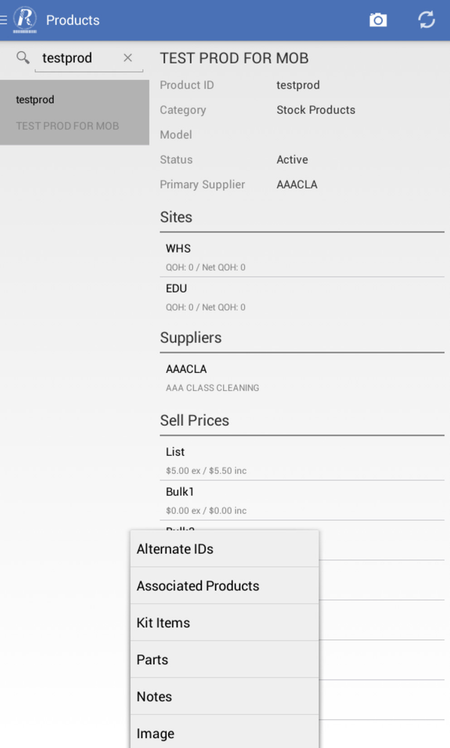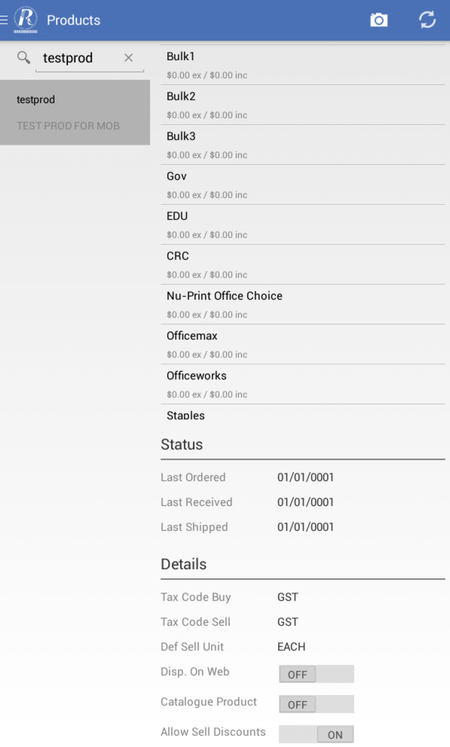The product page lets you see inventory details for all recorded products in readysell. You can search for an inventory item from the panel on the left hand side by entering product id or name.
Click on the menu button option on your tablet there will be an overflow menu where you can view further details of the product. You are not able to add or edit products.
- Status: This shows when the product was last ordered, last received and last shipped.
- Site: Shows the details of all sites where this product is held. You can view the quantity on hand (the quantity of this item that is available at this site), the net quantity on hand (The total number of products currently on hand. This includes all stock, including allocated, quarantined, etc), and the value on hand.
- Suppliers: View product suppliers for the selected product.
- Sell Prices: Can only view pricing levels for this product (This menu shows the sell prices of the product at various levels. Select one of the price levels to view pricing)