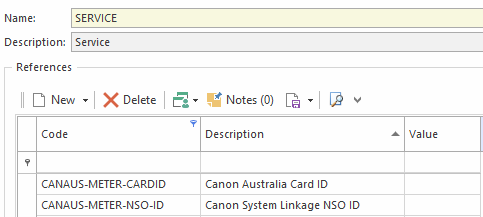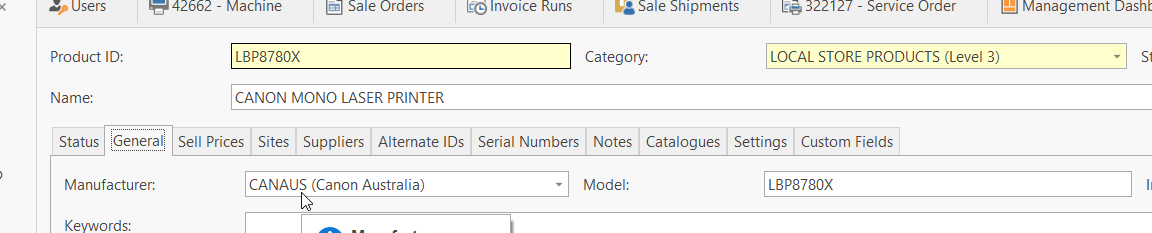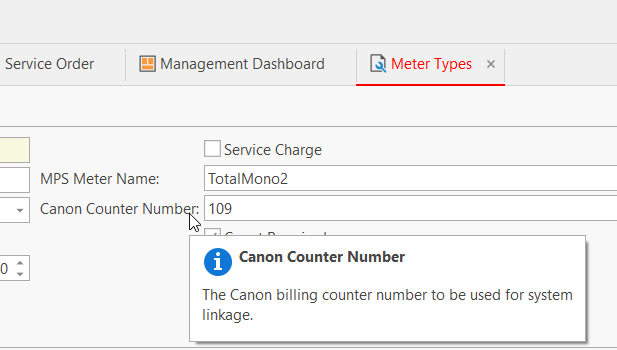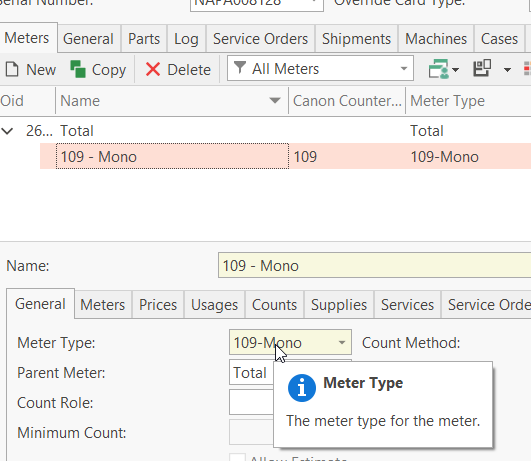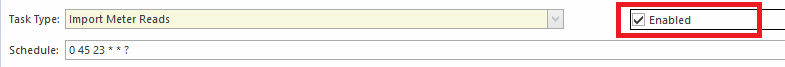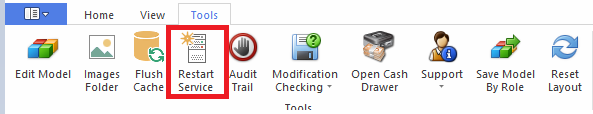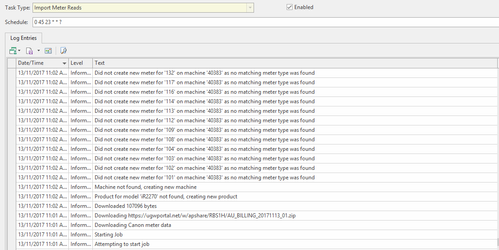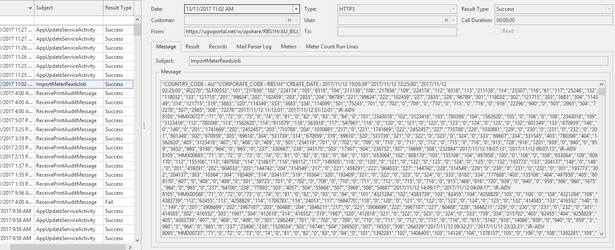...
From Readysell Navigation > Administration > Advanced > System Types > SERVICE > set the values for the CANAUS system types as required
Tip Store's specific details can be obtained from Canon e-Maintenance
Fill in the following system references:
Expand title Show me - Canon System Linkage NSO ID: In the E-maintenance web portal, Select the Maintenance Information, select the NSO Name in the drop-down box and hit Search. Once the search is complete, review the name at the top of the name. It should read the Company name and in brackets the NSO ID (e.g. Office National (abc123)).
- Canon System Linkage Password: The password is a part of login you to access the data from ALICE report which Canon Technical should provide after completing a request form to Canon.
- Canon System Linkage Section Count: The number of files the count is split into. By default, this is set to "1".
- Canon System Linkage Username: The username used to login into the Canon E-Maintenance Web Portal.
- Canon System Linkage UWG: The code to use either UWG1 or UWG2. By default this is set to "UWG1".
Review the Canon Machines in Readysell and make sure that the machines Serial Number matches to the physical machine and that the Model number on the product (located in Products>General> Model) match to the same model as the physical machine and that the Manufacturer on the product that stands for the model is filled in as the Canon Supplier ID.
Expand Ensure that within Readysell>Meter types, the correct 'Canon Counter Number' has been inserted on the Meter Type, and then this Meter Type applied to each of the Canon Machine Meters.
Expand title Meter Type Info title Machine Meter Type Enable the task Navigation > Administration > Advanced > Task > "Import Meter Reads" to import the meter reads into the machines meter count.
Expand title Show me From the Tools tab click the Restart Service button to effect the changes made.
Expand title Show me Once the task is running, new data will import into the Readysell and applied the machines (If the meter types with the Canon Counter Number. Please Click Here for more information about Meter types).
Expand title Show me This can also be reviewed in Readyszell>Message to see the data imported from Canon E-Maintenance.
Expand title Show me
...