An additional licence is required to enable Canon e-Maintenance integration. Please contact Readysell for more information. |
Before configuring the Canon e-Maintenance setup for Readysell 8, the following needs to be completed
The following set-up is to enable the import of meter readings from a CSV file exported from Canon e-Maintenance portal.
From Readysell Navigation > Administration > Advanced > System Types > SERVICE > set the values for the CANAUS system types as required
Store's specific details can be obtained from Canon e-Maintenance |
Fill in the following system references:
|
Review the Canon Machines in Readysell and make sure that the machines Serial Number matches to the physical machine and that the Model number on the product (located in Products>General> Model) match to the same model as the physical machine and that the Manufacturer on the product that stands for the model is filled in as the Canon Supplier ID.
|
Ensure that within Readysell>Meter types, the correct 'Canon Counter Number' has been inserted on the Meter Type, and then this Meter Type applied to each of the Canon Machine Meters.
|
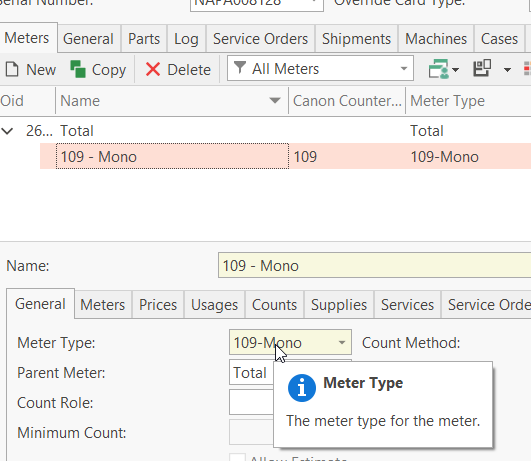 |
Enable the task Navigation > Administration > Advanced > Task > "Import Meter Reads" to import the meter reads into the machines meter count.
|
From the Tools tab click the Restart Service button to effect the changes made.
|
Once the task is running, new data will import into the Readysell and applied the machines (If the meter types with the Canon Counter Number. Please Click Here for more information about Meter types).
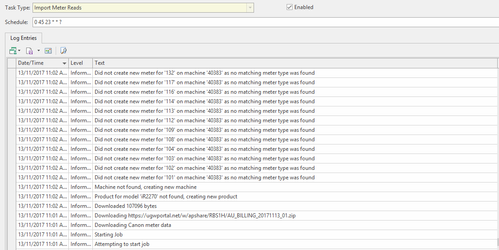 |
This can also be reviewed in Readyszell>Message to see the data imported from Canon E-Maintenance.
|