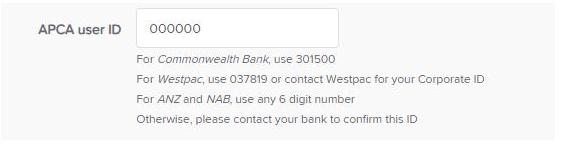...
- In the navigation bar, click Administration.
- Click Advanced, then click System Types. The System Types window will display.
- In the list of system types, click ABA.
Fill in the following information:
Description The description you wish to use for ABA files. We suggest leaving this as "PAYMENT DATA". Financial Institution Enter the three-character code that represents your financial institution (eg ANZ, STG) User Name Enter your company name. User Number Enter your user number. This is allocated to you by APCA. Must be numeric and cannot exceed 6 digits in length. Australian Payments Clearing Association (APCA)
Normally
For ANZ /NAB you can just use 6 zero 000000 alternatively contact your bank
Configure the tender ( Do not touch tenders without consulting with Readysell first)
...