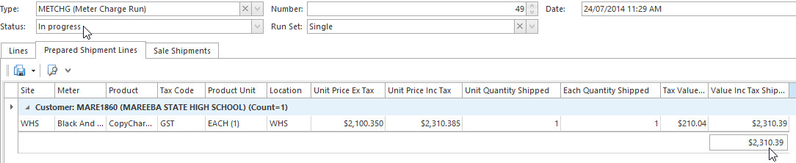- From the Navigation panel, double click on Print Services then click on Meter Charge Runs
- Click on New to create a new meter charge run (METCHG)
Click on Extract Meters to retrieve the meter count for charging
- Click on Calculate Usage
Click on Prepare Shipments to produce shipment lines for invoicing
- Click on Finalise to generate shipments for the meter charge run
- Click on Complete to generate then post invoices for the generated shipments and complete the meter charge run
- Click on Generate Email Batch to produce invoice email batch for the meter charge run
- Click on Run Batch Now to send the invoice emails to the customers