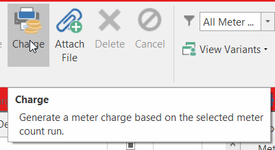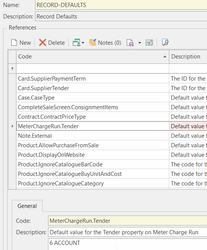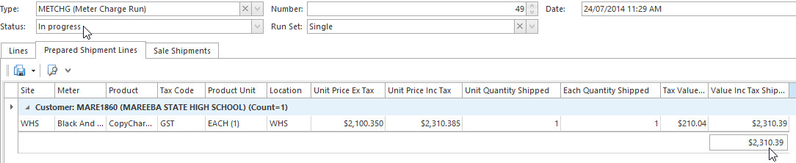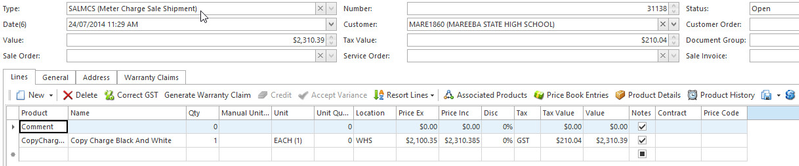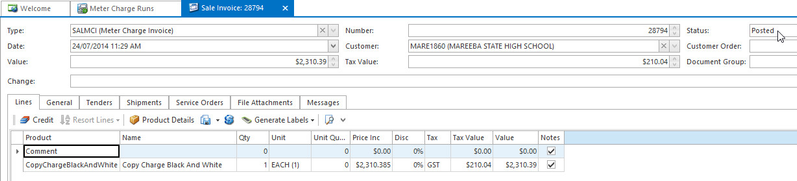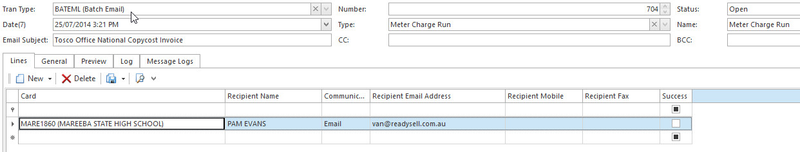Meter Charge Runs to generate and process print service invoices
You can have as many meters counts within a period for a machine/meter but this machine/meter can only be charged the once.
If a Meter has not been counted for a period, the system will validate based upon the count cycle on the meter if you try and extract a meter charge run.
- From the Navigation panel>Services> Meter Count Run
- Highlight the latest meter count run for that count cycle for that period or filter for 'Charged' to be false
Click on Charge action button in the top ribbon
The Meter Charge Run window will appear
Change the Date if need be on the meter charge run
Click on the General Tab, the description from the meter count run will populate to the meter charge run
Tender will default to whatever tender is set up in the default system reference name = Record Defaults; Code = Meterchargerun.tender; Value = 6 Account- A list of Machines with the countable meters will display to screen
Check the meter charge run for type = Warning for meters not counted
Check the meter charge run for type = Variance and check the value of the variance for Zeros and Negatives- Check the results are correct.
- Click on Calculate Usage action button
Click on Prepare Shipments to produce shipment lines for invoicing
Click on Finalise to generate meter charge shipments. These shipments have a status = open and can be modified before Completing and generating a meter charge invoice
Finalise button allows the user an opportunity to make adjustments e.g. GST rounding differences, to the shipment prior to completing the Meter Charge Run
Click on Complete to generate and post meter charge invoices for the generated shipments
Click on Generate Email Batch to produce meter charge invoice email batch if you have the correct settings on the Cards Contact.
- Technical Note. When you click this button, the system:
- reads all the invoices generated by the shipments on this meter charge run
- for each invoice it reads the charge to customer
- then on the charge to customer it then finds any contact persons that are accounts payable
- if the contact person has an email address, then the meter charge invoice is included as a line in the email batch
- ensure that the Invoice mode = Email Batch or Email Prompt
- Technical Note. When you click this button, the system:
Click on Run Batch Now to send the meter charge invoice emails to the customers
- Technical note, before the lines are actually emailed. When you click on the Run Batch Now button. For every line email batch, the system will:
- find the charge to that matches the card on the email batch line
- Make sure the invoices is linked to a shipment which is for the current meter charge run
- Further reading: Sending customer invoices using an email batch
- Technical note, before the lines are actually emailed. When you click on the Run Batch Now button. For every line email batch, the system will: