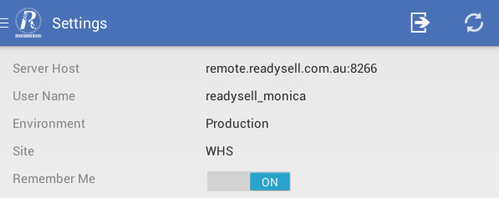On the main menu select Settings, screen will appear as below
To log of from the mobile application you need to select the icon as per image of the arrow going right. This will have a pop up message appear asking "Are you sure you want to log off the current user".
The icon furthest to the right syncs all data from Readysell to the Mobile App