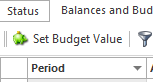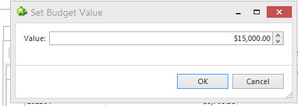To set up a Budget for General Ledger Account
From the 'Navigation' panel, click on 'Financials', click on 'Cash Book' then click on 'Bank Accounts' (for Bank Account Only) .
Or
From the 'Navigation' panel, click on 'Financials', click on 'General Ledger' (for all chart of accounts) then click on 'Accounts'.
- Select list view
- Highlight the Account
- Click on 'Balance and Budgets' Icon
- Click on Period
- Click on 'Set Budget Value'
- Enter The budget value and click on OK to accept
- Repeat for remainder of accounts from point 5 onwards.