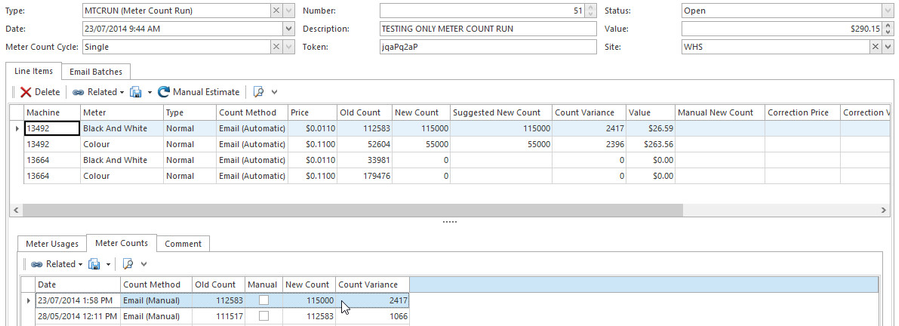Once you have extracted meter counts, you must verify that the meter counts are correct as follows :
- Click on the Line Items tab
- Select a Machine
- Click on Meter Usages tab to view overall usage
- Click on Meter Counts to view detailed usage break-down
Click on Comment to view comments if any
- Repeat this process to view other machines extracted data
To correct incorrect meter counts- Create a meter count run and enter the incorrect count, e.g: 6000 in the manual column and finalise the meter count run then extra the count run again and add 5000 manual column and finalise it.