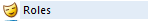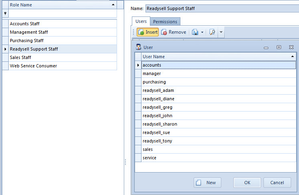- From "Administration" click "Roles"
Click on "Readysell Support Staff" and Insert the Staff member that requires a reset to the screen design.
Please Note: The user has to be placed in the Readysell Support Staff Role before proceeding.
Manage space
Manage content
Integrations