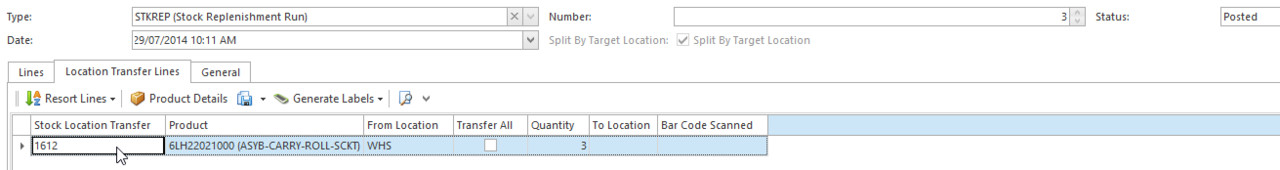- From the Navigation panel, click on Inventory, then click on Stock Replenishment Runs
- Click on New button to create a new stock replenishment run
- Click on Extract Products button
From the pop-up window select the Start and End locations for the replenishing extract process
Update the Quantity to the required level for each of the product lines as required
Click on Generate Transfer to create Stock Location Transfer transactions for this run and post the run
- Use Stock Location Transfer function to list and select the transfer transactions generated from the step above to action
General
Content
Integrations