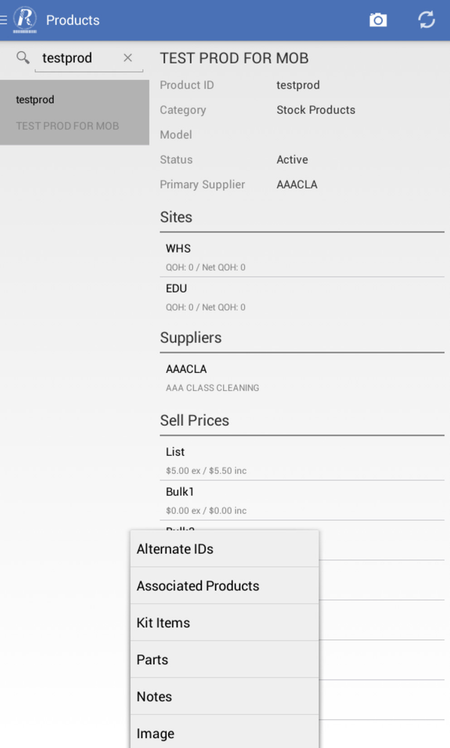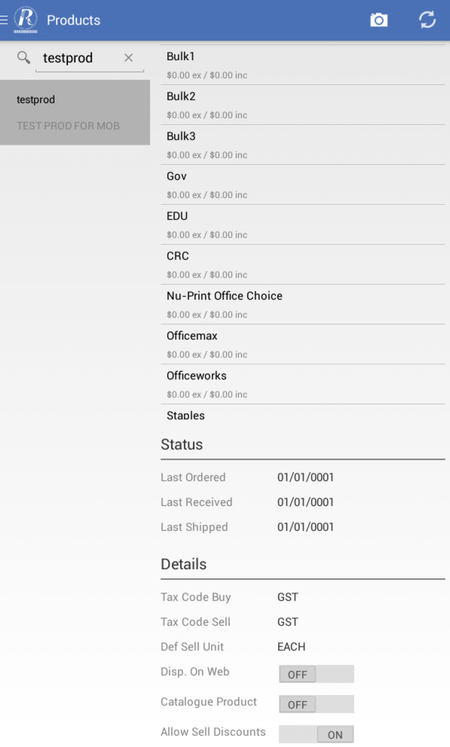You are viewing an old version of this page. View the current version.
Compare with Current
View Page History
« Previous
Version 18
Next »
The Products menu option enables you to
Reference
| Button | Options | Reference |
|---|
 Capture Image Capture Image
| | - Allows you to capture a image (e.g: business card image) then attach the image to a card.
- The business card image is sent to the server and saved as a file attached to the new card.
- Allows you to take a photo and saved with the camera on the device.
- When you do a sync to Readysell the image can be located under Cards> Attachments tab.
|
 Sync Sync
| | - This will sync new customers from Readysell to the mobile.
|
 Breadcrumbs Breadcrumbs | | - Allows you to access the overflow menu where you can view further details of the product such as Notes or Image.
|
| Detail View | Image | Reference |
|---|
Products | 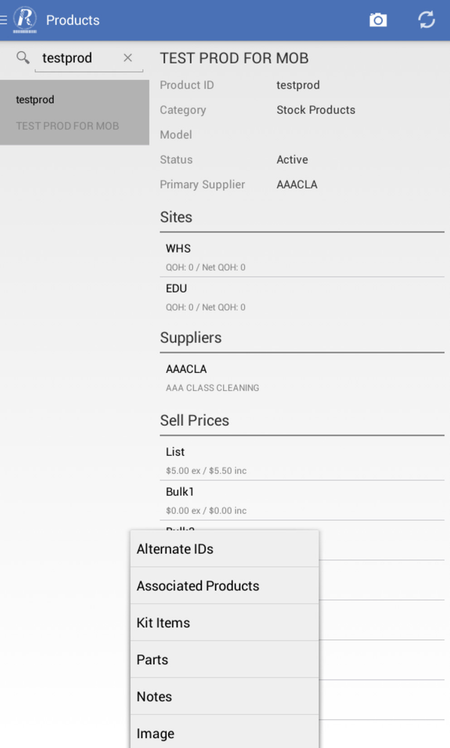 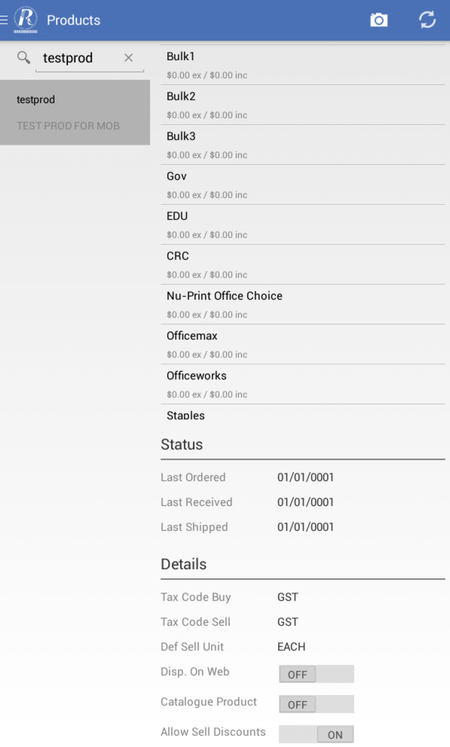 | - Product name at the top as appears in Readysell.
- Category: the category that the product belongs to. Categories are used to make it easier to locate products for sales and other actions.
- Status: product status
- scroll further down to view when the product was last ordered, last received and last shipped.
- Site: shows the details of all sites where this product is held such as :
- quantity on hand (the quantity of this item that is available at this site)
- the net quantity on hand (The total number of products currently on hand. This includes all stock, including allocated, quarantined, etc)
- value on hand.
- Suppliers: product suppliers for the selected product. Select one of the suppliers to view further details.
- Sell Prices: various pricing levels for this product. Select one of the price levels to view further details.
- Details:
|