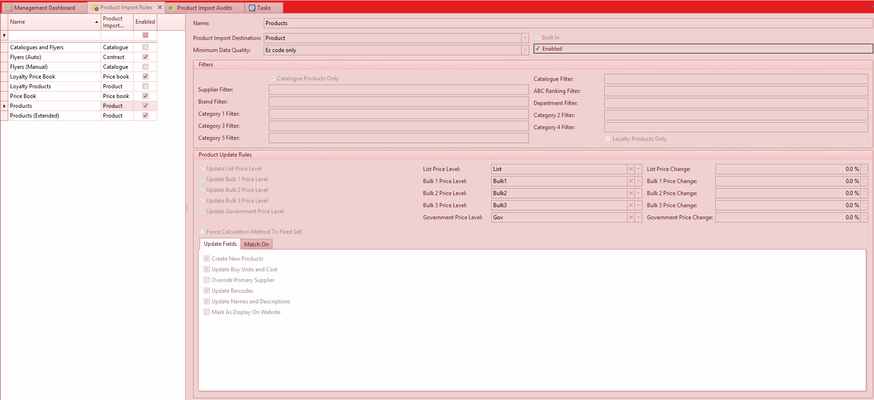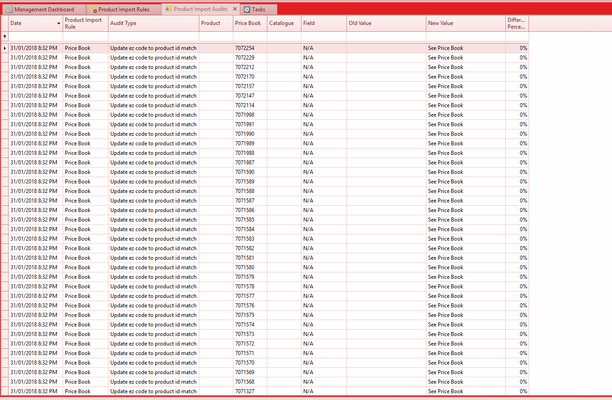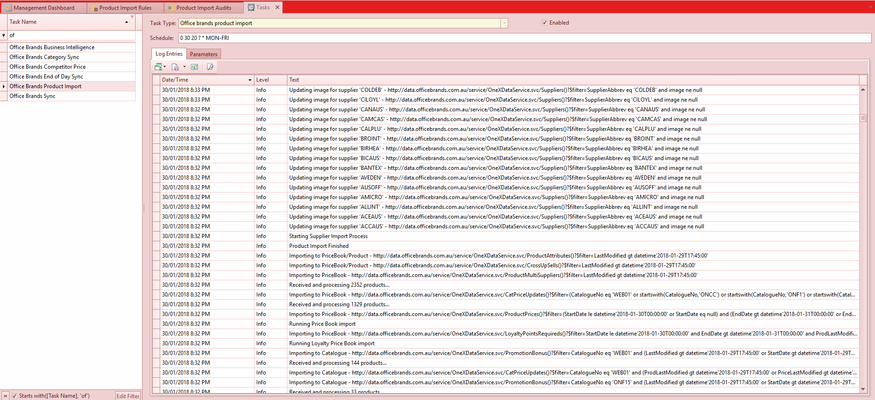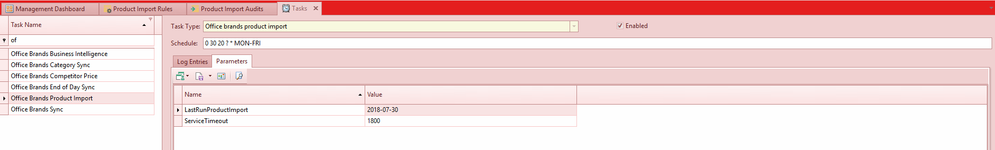If you are set up for automatic price updates and flyer loads, you do not need to load any catalogues or flyers as you have automatic product file and price book file updates set to run every night (or whatever frequency you've set or asked Readysell to set for you).
If you do not have flyers automatically loading, you will need to go to the Catalogues module (Navigation, Inventory, Catalogues), select which flyer you wish to load, load it. Updates will be available whenever new data for those flyers is released from your head office so you may need to reload that flyer/s every now and again.
Product Import Rules (Navigation, Advanced, Product Import Rules)
* These are the rules for what gets automatically updated.
| Expand |
|---|
Above shows a fully set up Readysell system for integration less the Loyalty points on the product file. (i.e. this store does not wish to run with the Loyalty system on their product file or on sales)
The "Product Import Destination" tells you which file will be updated.
Product Import Audits (Navigation, Inventory, Product Import Audits
* This shows you what was updated (change your filter to show all if you are looking for older history on what was updated when)
| Expand |
|---|
Tasks
* Office Brands Product Import
* This shows you the task when it runs, how it ran (if any errors), the parameters show when the product file was last updated.
| Expand |
|---|