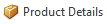...
- From the Navigation panel, double click on Purchasing then click on Receipts
- Click on New to create a new receipt
- Click on the Lines tab
- Click on New to create a new product line
- Key in the QTY receiving for this line
- Key in Price Inc obtain from the Product Details button
- Repeat these steps to create new product line
Key in Supplier of the product obtain from the Product Details button
Expand title Show me
- Click on Finalise to finalise and post the receipt to general ledger
Click on Invoice to create a purchase invoice for this receipt
Key in Supplier Invoice and click on OK
Expand title Show me - From the Navigation panel, double click on Purchasing then click on Invoices
- Select the purchase invoice from the list
Click on Finalise to finalise and post the invoice to the general ledger
Expand title Show me Tip Alternatively, click on Complete from the top panel to finalise and invoice the receipt in full
Copying a Purchase Receipt
...