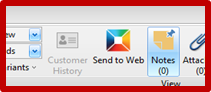Overview
There are six main points of integration
- Create User from ERP to WebX
- Contract Upload
- Favourites List Integration
- 4.Invoice download from web
- 5.Store Product Integration
- Web Order Integration
- Also you need to understand:
- OB Messages
- Office Brands SYNC
1.0 | Create User from ERP to WebX
- User ID + Password
- Organisation name + email and phone marked as accounts payable in contacts (for Org)
- Contacts / numbers / purchasing officer (user) – will default with email as user ID
- Web customer name empty to start with…enables contracts/pricing/invoices
- Auto created / instantly creates the customer/account on WebX.
- Help? Click here: https://readysell.atlassian.net/wiki/display/RSELL/Sending+a+new+customer+and+new+user+to+the+website
2.0 Contract Upload
- Specific price
- Discounts
- List / Govt set
- Start/end dates
- Multiple customers, 1 contract.
- What contracts can I integrate? Click here
- Help? https://readysell.atlassian.net/wiki/display/RSELL/Uploading+contract+prices+to+the+web
3.0 Favourites Integration:
- Extract favourites list on the card, or manually enter.
- Send to web.
- Overwrites (does not add).
- Fine to add / delete and resort order.
- Add columns to Rsell view to help you sort eg: Category.
- You can also print it as an E-cupboard from RSELL!
- Help? Click here: https://readysell.atlassian.net/wiki/display/RSELL/Using+send+favourites+to+web+on+cards
4.0 Sale invoice/credit upload/download by client
- PDF of invoice easily obtained by client themselves.
- It will produce a PDF from your server…as per your default invoice layout.
- Record of payments
- Balances
- Due dates
- Just click on MY ACCOUNT after user has logged in.
5.0 | Store Product uploads
Tips:
- Display on Web flag (should only be used for store products that you want to range online. Do NOT turn on this flag for any Office Brands products otherwise you will end up with duplicated products.)
- Create a view variant for DISPLAY ON WEB.
- If you DISPLAY on WEB ON for a store product it will show in this list.
...
| Warning |
|---|
REMEMBER …its now YOURS to control. (Price, details, availability, removal). |
6.0 Web Order Integration
What imports:
- Notes: both order notes, and line notes
- Payment methods
- Address info
- Pricing
- Cost Centres
- Order numbers
- Changing system references to ignore / overwrite different data.
...
- Workflow status + supply type change
- Substitute / populate anything that is SPECIAL.
- Check for freight or coupon codes.
Office Brands Messages:
What are they?
- A log of all messages between your server and the OB servers.
- Examples: Web, EDI, BI, CRM, Contract pricing, favourites, store products
...
- To check status of contract price updates
- To check status of store product updates
- Troubleshoot issues / unsuccessful integration yourself. EG: can copy XMl message into a support ticket to OB if its successful from your end.
Other ‘Readysell’ Tips & Tricks
Handling Corporate Credit Card in Readysell
- Method 1: As a bank account: Requires Bank Rec. Process Bank payments allocated to GL expense accounts, and deposits against a new bank account.
- Method 2: (What I prefer): We often need to buy stocked lines from Bunnings or Woolworths for customer orders.
- We treat AMEX CORPORATE CARD as a normal supplier card.
- Allocate purchase receipts to it for stock items.
- Allocate SUPDEB’s for ‘other’ purchases, to correct GL expense accounts
- Process Supplier Payment against open items that balance to the total amount due on your credit card statement.
...