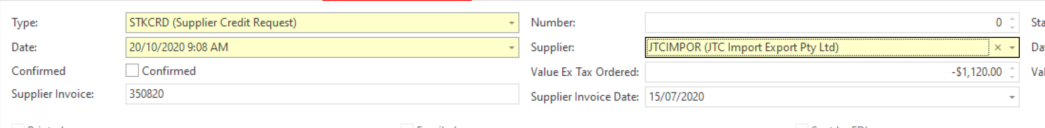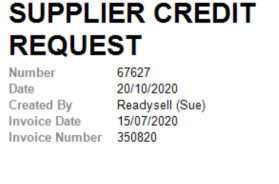...
- In the Navigation panel, go to Purchasing then Receipts.
Search for and select the purchase receipt
- Select the line/s to be claimed/credited
- Click on button Credit Lines
The Purchase Order screen displays automatically changing the Type drop down to be STKCRD (Supplier Credit Request).
Info If an existing purchase invoice exists and you click the credit line button the "Supplier Invoice" number and the "Supplier Invoice Date" will automatically feel fill in on the supplier credit request and will display on the report layout.
Expand title Show Me The Supplier is already entered for this supplier credit request
- The product/s is automatically showing in the line/s that you are claiming for
- The Qty Ordered is negative and matches the Quantity from the original purchase receipt. Change this quantity to be what it is you are claiming for and make sure that it is a negative quanitty.
- Click on button Save to save what you have done leaving the STKCRD on your screen
OR - Click on button Save and Close to save what you have done but closing off the tab for the STKCRD
OR - Click on button Dispatch to affect the stock on hand but not the dollar value at this point. (i.e. just like a purchase receipt without completing the invoice side of it). You are at this point waiting for the supplier to then give you the credit.
- This means the stock will decrease but the value of cost is not determined until the dispatch is Invoiced
- Click on button Complete to affect the stock on hand and also place the Credit on the supplier's open items. In other words it totally completes the supplier credit request and is ideally done after you have received the credit from the supplier.
- This means the stock will decrease and the value of the stock credited is also registered against the product and on the supplier open items
...