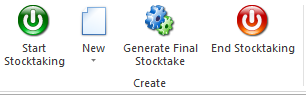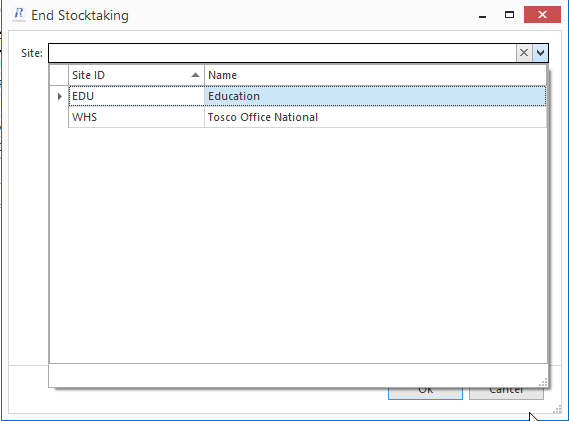...
- In the navigation panel, go to Inventory then Stocktakes.
Click End Stocktaking which is located on the top panel on the left.
Expand title Show me The End Stocktaking window displays. If you are stocktaking more than one site at once, a list of sites might display asking you which site is going to end stocktaking.
Expand title Show me - Select the site where you have been performing the stocktake, then click OK.
- If a notice box displays a warning , click on the yes button to finish stocktaking anyway if you are sure you are done. Otherwise, click the no button which will cancel end stocktaking then go and check why some products have not to be