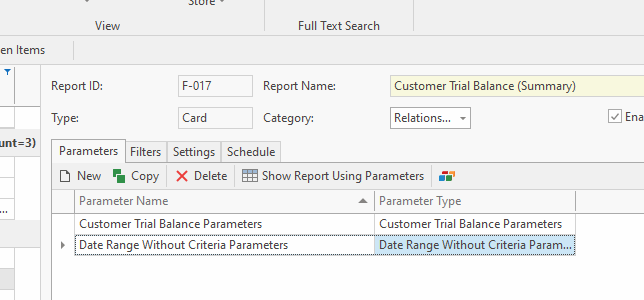...
- In the Navigation panel, go to Reports then Reports>Form Reports.
- In the list of reports find the category Cards and then select Customer Trial Balance (summary) or search for the report in the name field
- Highlight the report F-017 Customer Trial Balance (summary)
- Select a parameter some options may be as per imageIn the detail area select and highlight one of the parameter names with the view. There is a 'date range without criteria parameter' that can be added if it is not already there or you can just use the 'customer trial balance parameter '.
- Click on the 'Show report using parameters' action button
Click on Show Report Using Parameters, screen as per below will appearExpand title Show me - Select the parameter
Customer Trial Balance Summary The window 'customer trial balance parameters' will open depending on which parameter you chose
Expand title Show me - Enter the date required.
- Enter the last day of the month in question, eg if you are running the trial balance for April 2020 then insert the last day of April.
If you select the parameter name of 'date range without criteria parameters, you would enter the start date and year and the end date and year eg 01/07/2022 to 30/06/2023 and no start and end customer required. - If you select the 'customer trial balance parameter' with respect to the Start Customer and End Customer fields
- If you require all customers to leave both fields blank
- If you require 1 customer key in the same card id into in both fields
- If you require a specific range of customers based on card id enter start customer and end customer for that range.
- Click OK and the report runs
- Result appears as above imageThe result appears on to screen.
Use Case
Its the end of the month and your accounts staff want to check the accounts that are overdue by 60 days or more, run the above report for these results and highlight the ones you want chased up.