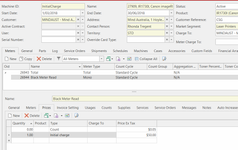This is useful when you want to set-up meters to charge additional or give discount on the invoicing value using the Initial Charge Count and/or Initial Charge Value.
- From Navigation panel, click >Service > Machines then select a machine
- Click Meters tab then select a meter e.g., Colour, Mono
- Click Prices tab
- Enter a value for Initial Charge Count and/or Initial Charge Value
- Set Initial Charge Count to a value to be subtracted from the Count Variance. The result will be used in the price calculation as usual
- Set Initial Charge Value to a value representing the set value for the specified Initial Charge Count. This will be added to the invoice value together with the remained count variance price calculation For example : to give a $50 discount, use the following set-uptype = Count
- Enter a Price Ex Tax for that type = count
- Enter another type = Initial count
For type = Initial count enter a $value for the price to be charged
Expand title Show me Click Save
Tip It is good practice to conduct a test meter count/charge run to verify the set-up .
Expand title Show me a test meter count/charge run in the test database before doing it in live.