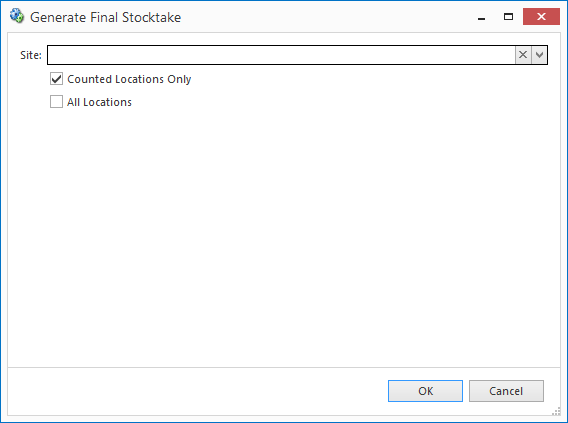Generate final stock is only done when you have finished counting all the stock in your shop and when you click generate final stock it will put all stock that has not been counted but sold at the site.
- Click Generate Final Stocktake. This will generate a new stocktake record, containing all of the products that have not had their counts recorded in Readysell for this stocktake.
In the Generate Final Stocktake window, select the site and location, then click OK.
Expand title Show me - Review the list of products and make changes as necessary. For each product listed:
- If you have no stock on hand, you do not need to make changes.
- If you have stock on hand, you must enter the correct quantity.
- Once you have finished, click Finalise to finalise the stocktake.
...