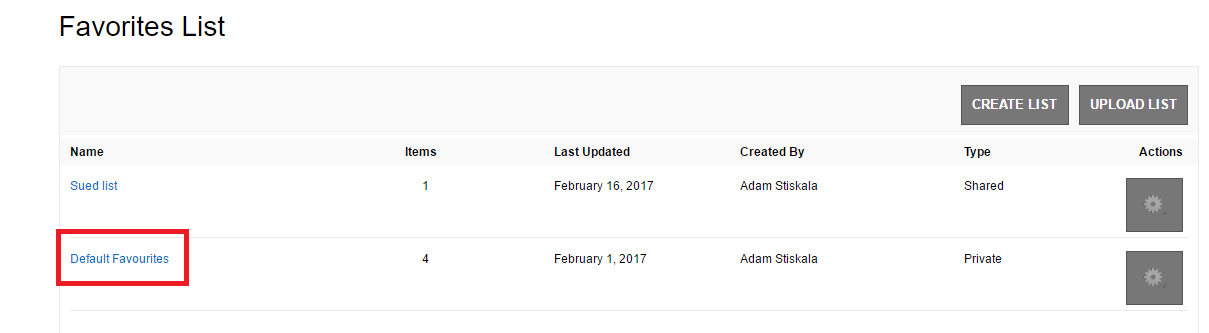...
- In the Favourites tab, select the product in the list. You can select more than one product at a time.
- Click Delete.
- Readysell will ask you to confirm your action. Click OK to delete the product, or click Cancel to return to the Favourites list without making any changes.
Click Send Favourite to Web click yes to override and faviourites previously sent to web.
Note We create a favourites list called "Default Favourites" on the web which we upload and override each time. Below is an image from the web.
Expand title Show me..
Creating a sale order from favourite
...