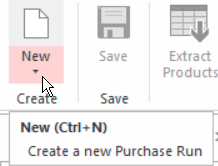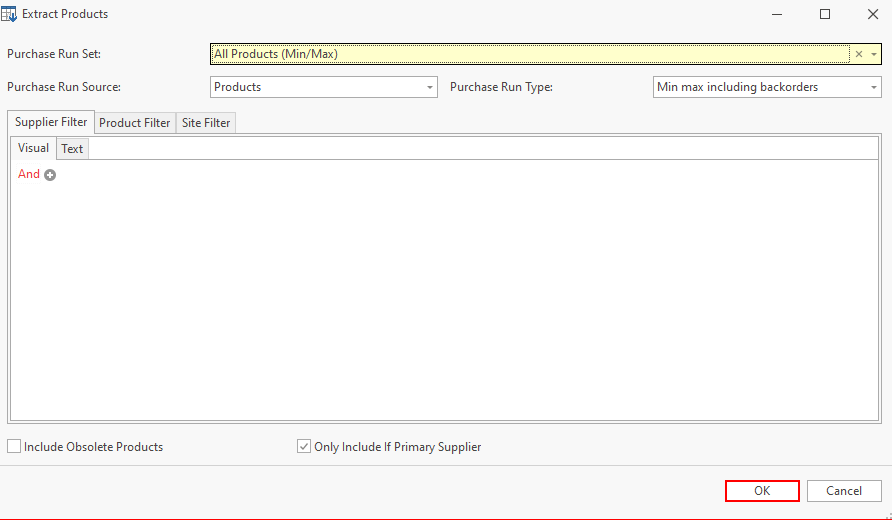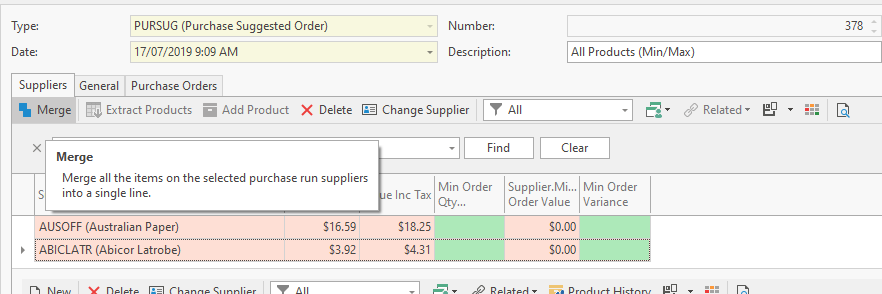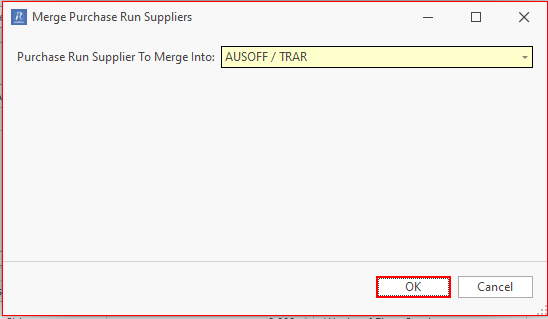In the navigation panel, click to Purchasing then Purchase Runs.
Click on the button NEW to create a new purchase run.
Click on button Extract Products button from the top panel
Extract Products window appears
- Either select a previously set 'Purchase Run Set' OR create your own by clicking on the 'Name' field and click on the button 'NEW'
Once the purchase run has extracted you can Highlight multiple suppliers and click the Merge button
Select the supplier you will like the products to be purchased from and click ok
General
Content
Integrations