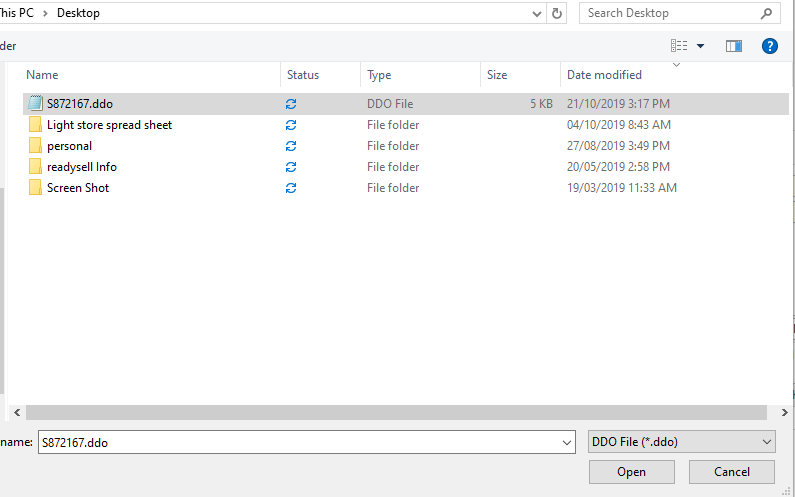Allow generation of purchase receipts using DDO file in Purchase Order
Overview
When receiving and invoicing goods, you have an invoice or delivery docket that has your original purchase order number on it. Therefore the logical place to start is the Purchase Orders module.
Note: Ensure that the supplier has provided you with the right file format
Procedure
- From the Navigation panel, open up Purchasing, click on Orders
Click in Recieve Using DDO
Located the DDO file and click open
- A Purchase receipt will then be created with the orders that was dispatched by the suppliers.
Related Link :
Allow Import of purchase receipts Line using DDO or DD2 file in Purchase Receipt