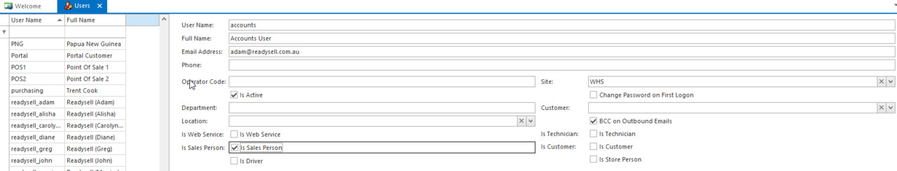Browse, Search and Edit Existing Users
From the navigation panel, double-click Administration> Users
A list of users already set-up in Readysell is displayed
Click on a user line located on the left hand side to display their information on the right hand side
Tip
You can perform wild card search for a user using User Name or Full Name or any other displayed columns.
Edit/update user's information and click Save button to save the changes
The field BCC on Outbound Emails by default is checked, uncheck to disable BCC of emails sent from Readysell automatically.