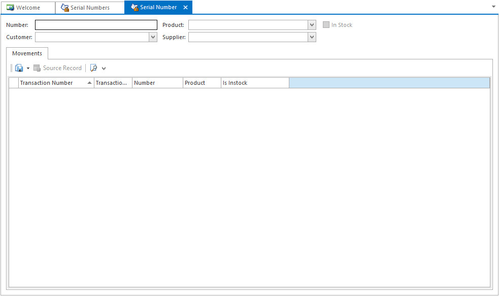Setting up products as serial number required for sales and/or purchasing
- In the navigation panel, go to Inventory then click Serial Numbers.
Click New. The Serial Number detail window displays.
- Enter the serial number, product, supplier and customer.
When you have finished, click Save.
Note: You can also enter serial numbers for a product using the Serial Numbers tab on the Product Details window.
Make sure you refer to documentation page: Product Serial Numbers for further information