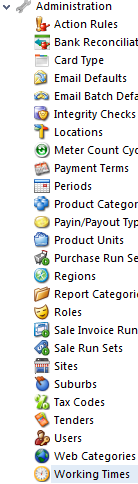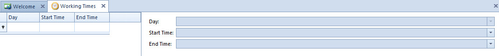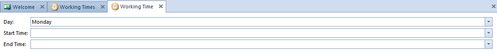- From the Navigation panel
- Double click on "Administration"
Click on "Working Times"
The Working Times browse window opens
- Click on button New
The Working Time entry window opens
- Select from the Day drop down box the day of the week
- Select from the Start Time drop down box the date of the month. As soon as you make your selection, the time will appear in the Start Time field. Change this time to the Start Time of work for that day
- Select from the End Time drop down box the date of the month. As soon as you make your selection, the time will appear in the End Time field. Change this time to be the End Time of work for that day
- Click on button Save and Close
Manage space
Manage content
Integrations