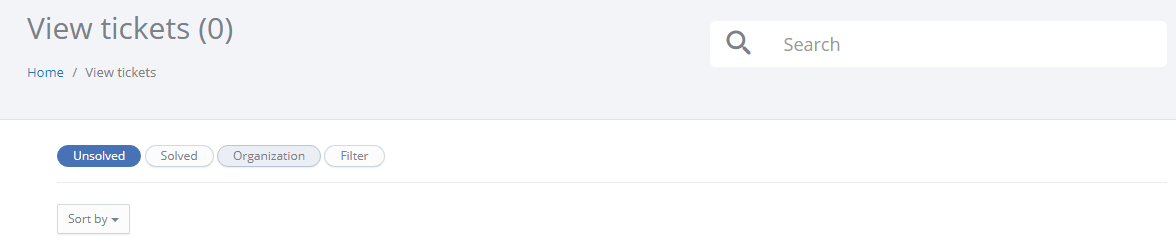Viewing a list of tickets
Your tickets will be viewable on the main page as Unsolved or Solved
The Readysell Helpdesk will show you all of the tickets raised by only your own user name.
By default, the support centre hides tickets that have been resolved. You can view resolved tickets by clicking Solved at the top of the list
Best practice is to review your tickets once a week and contact Readysell if you notice any tickets that seem to be taking longer than you would export. Often there is a good reason for any delays.
Viewing tickets for other users in your organisation
Advise Readysell if you require access to view all tickets submitted by any user within your organisation (once done you will have an extra button Organisations)
Searching for a specific ticket
The search field on the main page lets you search for tickets that have already been raised. If you know the name or number of a specific ticket, you can enter it in this field to find that ticket.