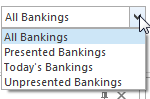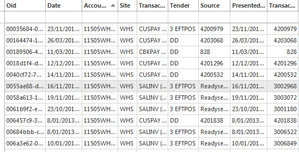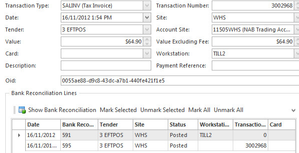The Bankings Modules is a List of All Payments Received and Payments Made along with all Banking Deposits, Banking Payments and Banking Transfers.
Basically any transaction that affects any Bank Account will flow through into the Bankings Module.
Bankings
- Log onto Readysell
- Select "Financials"
- Select "Cashbook"
- Select "Bankings"
- You have the ability to change the filter by clicking on the Drop Down Box at the top of the screen and making a selection.
Once Making a selection, a list of all movements will display to screen, these are transactions that affect any Bank Account. - The left hand side of the View is what we call the 'List View' see example:
- The list view can be sorted by clicking on any one of the Filter Drop Down along each column heading - For information on how to search for an exiting transaction please see Searching and Filtering Lists
- As you highlight a transaction for the List View you can see the origin of this transaction by clicking on 'Show Source Record'
- On the right hand side you can see the details of each open item highlighted along with the bank reconciliation details if any.
- The right hand side is called the 'detail view' of each open item that is highlighted.
- Within the Detail view, in 'Bank Reconciliation LInes' you can see if the Transaction has been presented in any Bank reconciliation. If the Bank Reconciliaton LInes is empty then that open item has not presented on any bankrec as yet.
- If you click on 'Show Bank Reconciliation' button from within the detail list view, you are taken to the bank reconciliation whereby the transaction was presented.
- Here you will see all the details on that Bank reconciliation in question.