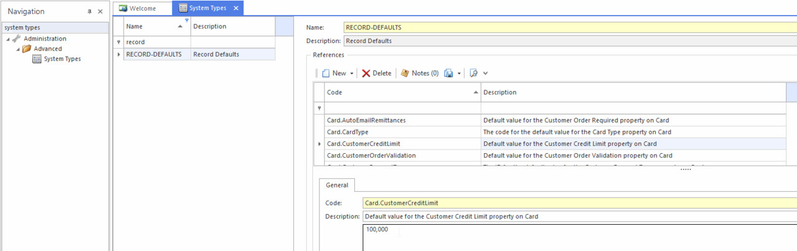Record Defaults system reference are useful in getting the system to auto-populate a record/field with a default value when relevant object is created e.g. Card or Product, which not only enhances user experience but also enforces data consistency where applicable. Some notable record defaults are:
| Record | Description | Default Value |
|---|---|---|
| Card.CustomerCreditLimit | Default value for the Customer Credit Limit property on Card | |
| Card.InvoiceDeliveryMethod | Default value for the Invoice Delivery Method property on Card | |
| Card.LeadTime | Default value for the Lead Time property on Card | |
| Product.DisplayOnWebsite | Default value for the Display on Website property on Product |
For a complete list refer to Record defaults system type.
The steps to set the system reference are as follows:
- From the Navigation panel, click Administration , Advanced then System Types
- Select RECORD-DEFAULTS from the list panel
- Select the required Record system reference from the main panel
Change the value to the desired value
- Click Save to save the change