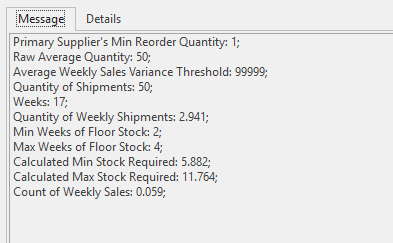You are viewing an old version of this page. View the current version.
Compare with Current
View Page History
« Previous
Version 8
Next »
Overview
While many Readysell customers already enjoy the benefit of Readysell’s “average weekly sales” demand prediction algorithm for purchase runs, some of our customers prefer to use min/max for reordering products. The new min/max update run feature lets you take advantage of the best of both worlds. We’ll scan your product file for cases where you believe your min/max value could be adjusted to increase efficiency. You can then tweak the levels and update all your min/max values in one go.
Getting Started
Reference
Refer to Common Buttons.
| Image | Field | Description |
|---|
| Extract Products | Extract prices to be manipulated into this price change run |
| Finalise | Update the products with the New Min and Max |
| Reverse | Reverse the update actioned by the Finalise button |
| Attach File | Attach a file to the run |
Fields
| Field | Name |
|---|
| Type | This is the transaction type for Min/Max Update Runs (MMURUN (Min/Max Update Run)) |
| Number | The transaction number of the run |
| Status | The status of the run |
| Date | Create date and time-stamp |
| Name | Description of the run |
Lines tab
| Field | Description |
|---|
| Product | Product ID and name for that line |
| Site | Site of the product location |
| Cur Min | The current minimum qty |
| Cur Max | The current maximum qty |
| Rec Min | The recommended minimum reorder quantity by the system based on the specified criteria |
| Rec Max | The recommended maximum reorder quantity by the system based on the specified criteria |
| New Min | The new minimum reorder quantity which defaults to the Rec Min but can be overridden by user |
| New Max | The new maximum reorder quantity which defaults to the Rec Max but can be overridden by user |
Message tab
This contains the summary of the update
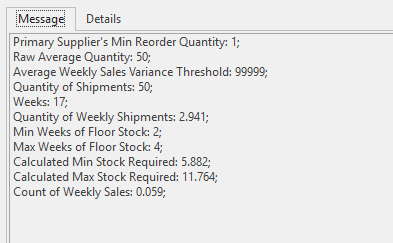
Details tab
| Field | Description |
|---|
| Count of Weekly Sales |
|
| Quantity of Weekly Shipments | Calculated from Quantity Of Shipments / Weeks |