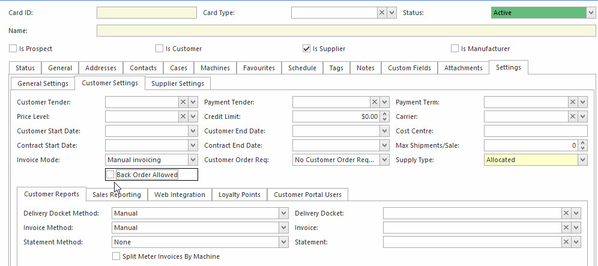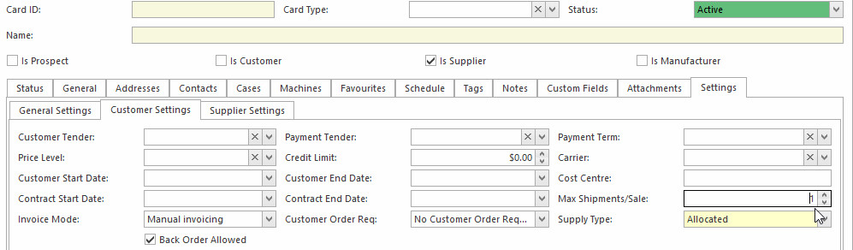If a customer card was set to not allow sales back orders, Auto-warehouse used to wait until 100% of the sale order was allocated. In some cases this was not be ideal. As a result, we have changed the way Auto-warehouse handles customers that do not allow sales back orders.
There are now two ways of handling customers that don't want back orders:
Turn off the Back Order Allowed check-box located in Cards>Settings>Customer Settings:
- As soon as one shipment is posted for the sale order, the sale order's status will be changed to "Cancelled"
- Any order lines that were not supplied by the first sale shipment will never be supplied
- Auto-Warehouse will:
- wait until the sale order reaches the Min Allocation %, just like any other orders
- wait after releasing one shipment. It will not release any more shipments for the order as long as one shipment exists for the order
Set the Max Shipments/Sale to 1 located in Cards>Settings>Customer Settings:
- The system will not allow any shipments for the order until all of the lines on the order are fully allocated
- Once all the lines are allocated, Auto-warehouse will release a sale shipment for the full amount ordered on all the sale order lines