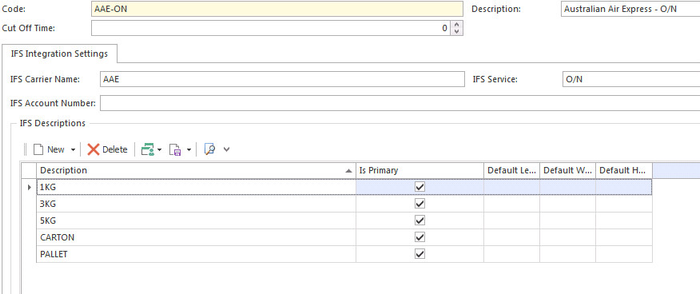Readysell to IFS integration provides
- cost savings on server based IFS software licence
- improvement on efficiency by saving time on data entry and seamless workflow
To use the IFS system, the following system types and carrier account need to be set-up as follows:
- From the Navigation panel, click on Administration then Advanced then System Type
Select Consignment system type and enter the value for the following codes
Code Description Value IFS-ENABLED-SHIPMENTS Enable the IFS SmartFreight integration for sale shipments True IFS-ENABLED-TRANSFERS Enable the IFS SmartFreight integration for stock transfers out IFS-ORG-ID Your organisation’s unique identifier. This 4 character string will be provided by IFS. IFS-PASSWORD IFS will provide your organisation with a unique 7 character case sensitive string. The IFS-ORG-ID and IFS-PASSWORD are provided to you when you create an account with Smart Freight Express. www.smartfreightexpress.com.au
Click on Save
From the Navigation panel, click on Administration then Advanced then Carriers
Click on New to create new carrier code or select an existing code and fill in the IFS Account Number details
The carrier account details can be obtained from Smart Freight Express. www.smartfreightexpress.com.au
Click on Save