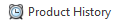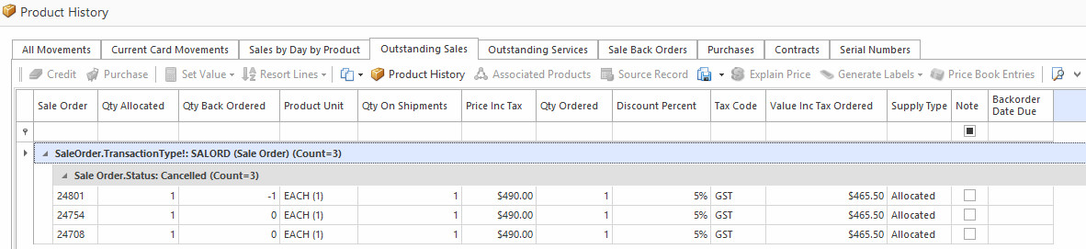This Product History button is available on many modules in different areas, it appears on the top panel in some cases, lines tab, shipment lines tab and in the sites tab depending on the module. The following modules have the Product History tab.
- Products
- Locations
- Sale Orders
- Sale Shipment
- Purchase Order
- Purchase Receipt
- Purchase Runs
- Service Order
- Machines
The Product History button works the same way in every module. The button exist where there is a product line and the box opens with the product history. From the product history button you can view all movements of the product
Tabs
All movements
Current Card Movements
Sales by Day by Product
Outstanding Sales
Outstanding Services
Sale Back Orders
Purchases
Contracts
This is to be able to see a product with a list of all the customers that have a contract price on that product, showing all product contact entries for the current product. It filters to allow display of only active or all contracts.
Serial Numbers