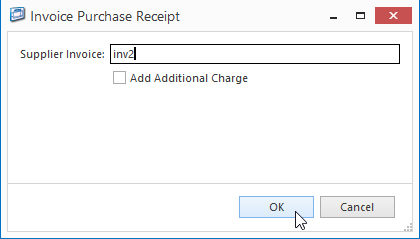There are situations where customer entitle to supplier credit due to, say, short shipment. To facilitate this the customer can create and dispatch a supplier credit request.
- From the Navigation panel, double click on Purchasing then click on Receipts
Select Outstanding Purchase Receipts from the Filter drop-down list
- Select an open receipt from the list and click on the Lines tab
Select a product line and click on Credit Lines button to request a supplier credit request for that line
- A new purchase order tab appears to open a new STKCRD (Supplier Credit Request)
- Click on the Lines tab
Adjust the Qty as required e.g. negative value of the short ship quantity
- Click on Dispatch to create a new Supplier Credit Dispatch
- A new purchase receipt tab appears to open a new STKDIS (Supplier Credit Dispatch)
Click on Finalise to post the transaction
- Click on Invoice to create an invoice for this receipt
Key in the Supplier Invoice and click OK
- A new purchase invoice tab appears to open a new PURCRD (Purchase Credit)
Click on Finalise to post the transaction
- Observe that the workflow automatically posts the STKCRD (Supplier Credit Request) transaction with the corresponding receipts details showing