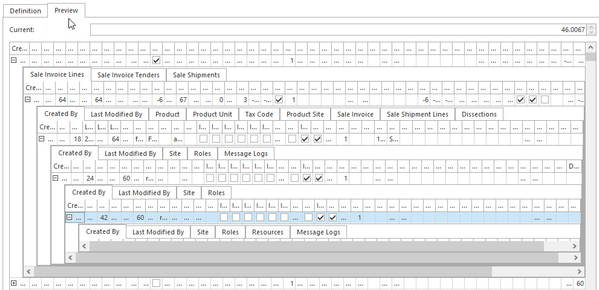Overview
Understanding your vital KPI statistics can assist identifying ways to improve your business efficiency, streamline processes and increase profitability. Key Features
The topics in this section provide information on the Key Performance Indicators feature of Readysell.
Reference
KPI Definitions
Fields
| Field | DescriptionDescription |
|---|---|
| Name | KPI name. |
| TargetObjectType | The type of business category the KPI is designed for.TypeT |
| Criteria | Specifies the Criteria Language expression that is used to calculate each measurement item based on theMeasurementFrequency property. The CurrentValue of the entire KPI instance represents the last measurement value. |
| Direction | The Direction { LowIsBetter, HighIsBetter } enumeration value specifies how to treat deviation from a previous measurement result. |
| ExpressionExpressionE | An expression that is used to evaluate KPI - Sum, Count, Avg, etc. |
| Range | The period to analyse. |
| Compare | The Boolean flag that indicates if current KPI values should be compared to previous values, calculated using the RangeToCompare period. |
| RangeToCompare | The past period to be compared with the Range. |
| MeasurementFrequency | The Range is split into intervals, and MeasurementFrequency specifies the size of each interval. For each interval, a KPI value is calculated. |
| GreenZone, RedZone | Specify the KPI value’s "green" and "red" ranges that can be used for visualization. You can defineConditional Appearance rules that take these values into account. |
Preview tab
In a Preview tab, the current KPI value and the collection of objects used to calculate KPI are available.
KPI Scorecards
Fields
| Field | DescriptionDesriptD |
|---|---|