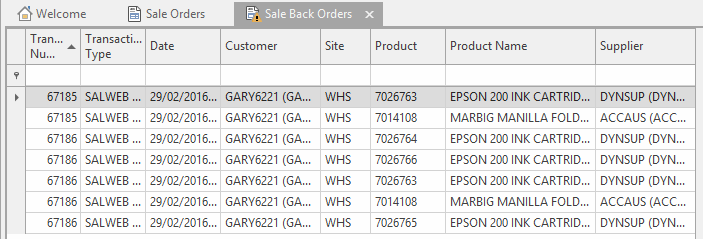...
From the Navigation panel, click Sales then Back Orders
Expand title Show me Select a back order to cancel and click on to display the sale order
Expand title Show me From here you can :
Click on at the line level to remove the product line on back order
Expand title Show me Change If part of the line has already been shipped, you can't delete the line from the sale order. In that chase change the quantity ordered to be equal to the quantity you have already shipped. For example change the Qty Ordered to the required value so that the Qty Back Ordered changes to 0 e.g., in this example change the Qty Ordered to 1
Expand title Show me Tip If the entire sale order is not needed you can the order altogether.
Click Save the order and check that the Qty Back Ordered changes to 0
Expand title Show me Note After saving the order the system may ask if you want to post the order since it is now fully shipped and invoiced. Click on OK to post the order.
Expand title Show me Check the Sale Back Orders window to confirm the the back order has been removed from the list
Expand title Show me
...