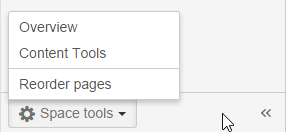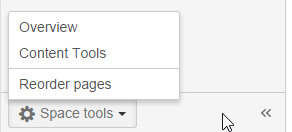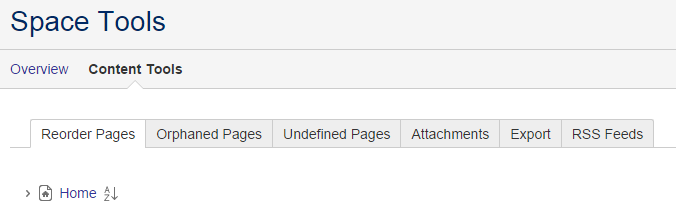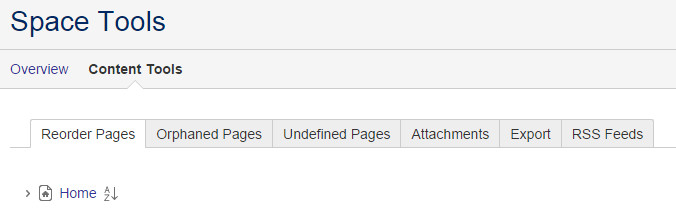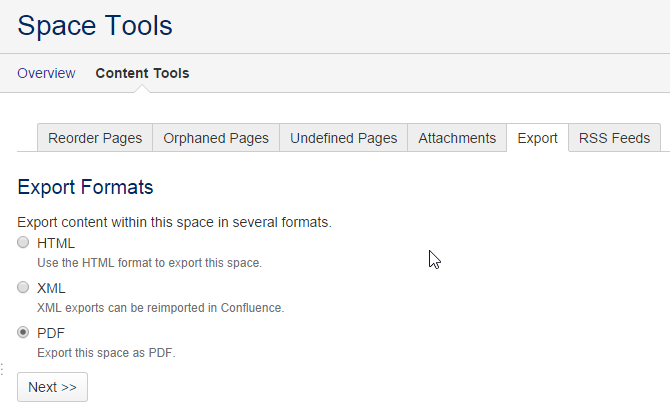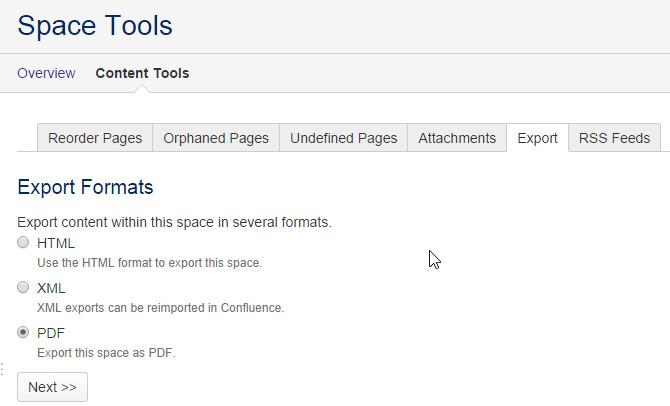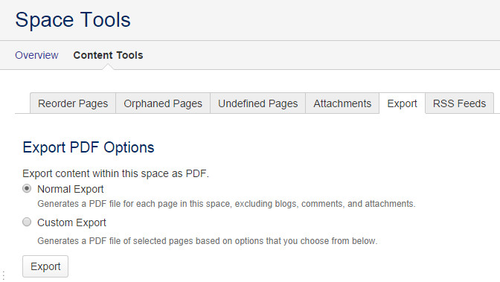...
Go to the space and choose Space tools > Content Tools from the bottom of the sidebar.
Expand title Show me Choose Export. This option will only be visible if you have the 'Export Space' permission.
Expand title Show me Select PDF then choose Next
Expand title Show me - Decide whether you need to customise the export:
- Select Normal Export to produce a PDF file containing all the pages that you have permission to view.
Select Custom Export if you want to export a subset of pages.
Expand title Show me
- Select the pages you want to export.
- You have the option to Select All or Deselect All pages.
- When you select a page, all its child pages will also be selected. Similarly, when you deselect a page all its child pages will also be deselected.
- Choose Export.
- When the export process has finished, download and save the PDF file as prompted.