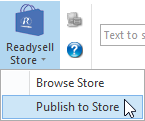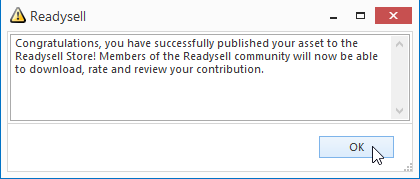...
- From the Navigation panel, double click on Reports then click on any of the following
- Analysis
- Form Reports
- List Reports
Select a non-Built-In item to publish i.e. can only publish non-Built-In item
Expand title Show me Click on Readysell Store from the ribbon and select Publish to StoreStore to publish items for that category
Expand title Show me - Update the item name if required
Key in a description of then item e.g. usage note, and click on OK
Expand title Show me Congratulations message....
The published item is now available for browsing, downloading in the Readysell Store
Expand title Show me