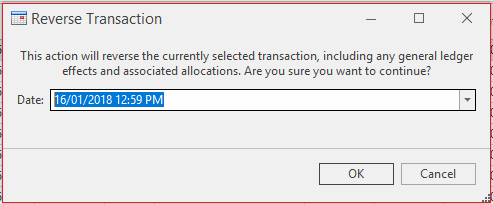...
- In the navigation panel, double-click Relationships then click Allocations.
- Locate the allocation from the list on the left hand side.
- Select the allocation in the list, then click Reverse.
Message confirmation box appears
Expand title Show me - The payment will now be outstanding, and the related invoices and credits will now have a non-zero balance.
- A allocation number is created and added to the allocation list for the reversal.
...