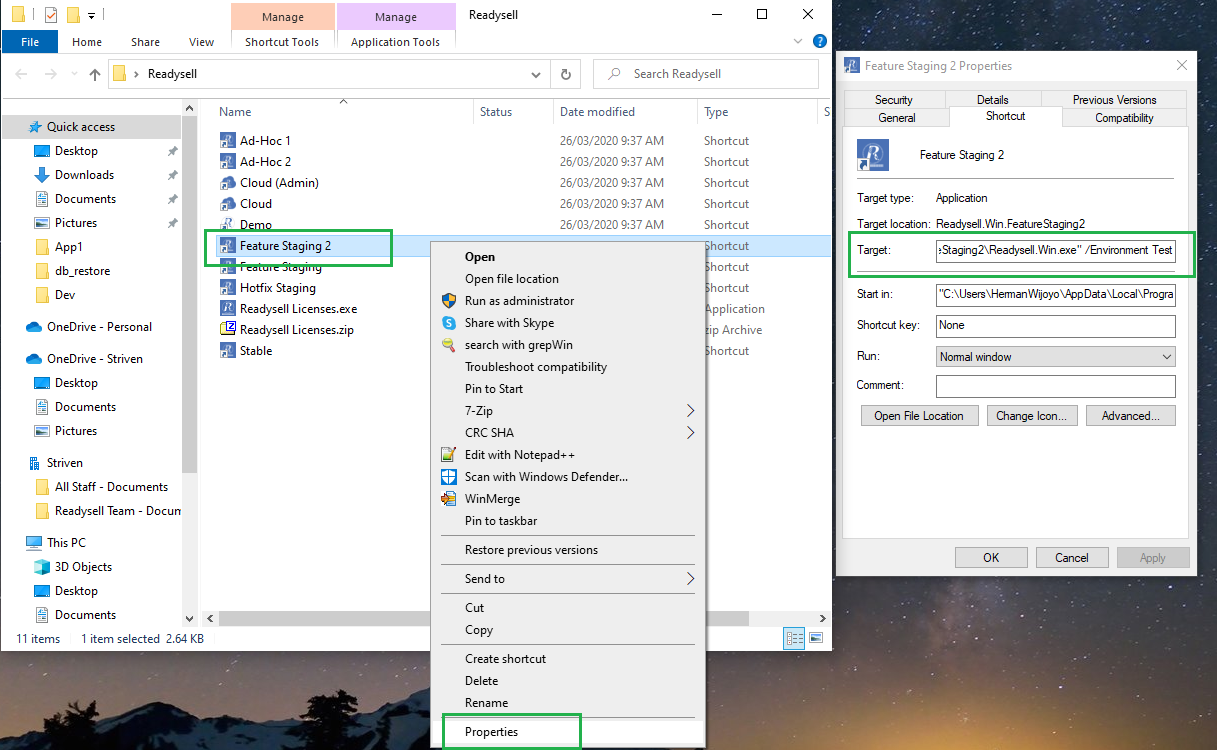By default Readysell 8 testing environments :
...
With FeatureStaging2 test instance need to use database readysell_wb from DevServerNuc*1 server IP 192.168.20.123
...
*1)special DevServerNUC - 18/02/2021- there is an issue due to port forwarding, need a special steps :
a. Run Heidi from RS server, connect to 192.168.20.123 port 3306 with valid username password
b. Error with will pop up and note the new IP address (error : can’t connect to 192.168.20.122)
c. Run Heidi from DevServerNuc
d. Run this script :
CREATE USER 'root'@'192.168.20.122' IDENTIFIED BY 'root';
GRANT ALL PRIVILEGES ON *.* TO 'root'@'192.168.20.122';
SELECT * FROM mysql.user;
2. Make a copy of Database.config on FeatureStaging2 server and rename to Database_wb.config (C:\Readysell8\Readysell.Server.FeatureStaging2)
...
b. Might need to test and do step *1) - blue colour text- from this workstation
Setup is done, now continue with configuration :
...
c. Hot fix staging service port 8225 8226 ; AdHoc1 8255 8256 ; Adhoc2 8265 8266 ; FeatureStaging 8245 8246 ; FeatureStaging2 8275 8276 ; Stable 82158216
(when entered to Readysell System should be Port - 1 )
...
f. Upgrade schedule will trigger the upgrade Readysell and update database
IMPORTANT !!!
Change to database which database name is NOT r8hotfixstaging, r8adhoc1, r8adhoc2, r8featurestaging1, r8featurestaging2, or r8stable ; Readysell 8 Test instance will become Production mode.
Add /Environment Test to workstation shortcut
or Change the database name to list above
Make sure the Readysell 8 Test instance running with RED color ribbon
/wiki/spaces/INT/pages/765886504
...