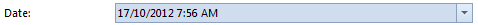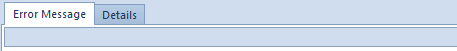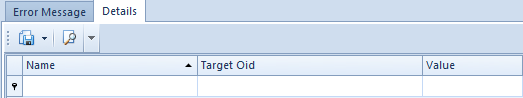...
- You can set up a new rule by clicking on button New
The Integrity Checks entry window appears
Expand title Show me - You cannot change the following fields...
- Transaction Type
- Transaction Number
- Percent Passed
Select the Date for the rule to start (using the drop down box)
Expand title Show me Key in the Error message (Tab Error Message)
Expand title Show me - Click on Tab Details
- Key in the Details for this rule.
Key in the Name of the rule
Key in the Target Oid
Key in the Value
Expand title Show me - Click on button Save and Close