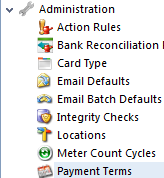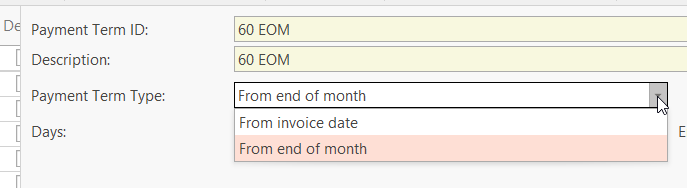In the Payment Term dialog box, you can add or edit the payment terms, descriptions, payment due, and any cash discounts that your company offers to a customer, that a vendor offers to your company, or that relate to sales tax payments to tax agencies.
- From the Navigation panel
- Double click on "Administration"
Click on "Payment Terms"
Expand title Show me The list of current available Payment Terms are now displayed on the screen
Expand title Show me - Please do not make any changes to the right hand side of this screen, unless you are correcting a system reference for payment terms that has already been created.
...
Click on button New
Expand title Show me The Payment Term window appears ready for you to create a new payment term to add to the system reference file.
Expand title Show me - Key in the "Payment Term ID"
- Key in the "Description"
- Select the "Payment Term Type" from the drop down list
There are two Payment term types. Select either one being careful to assign the right value to either 'Days' - Enter the "Days". The number of days based upon what payment term type you have selected.
- Enter the "End of Month Threshold Days"
- Click "Save and Close"
...