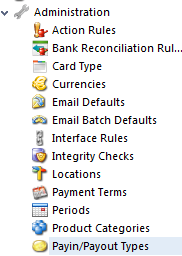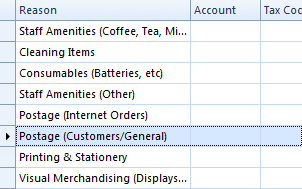...
The only changes that can be made for a Payin-Payout Type is the "Account" and "Tax Code".
- From the Navigation panel
- Double click on "Administration"
Left click on "Payin/Payout Types"
Expand title Show me - A list of Payin/Payout Types will appear,
Left click on one of them to highlight the "Reason"
Expand title Show me From the column "Accounts", Left click in the field of Account, the drop down arrow appears, left click on it and select a GL account that you want this reason to go to.
Expand title Show me From the column "Tax Code", Left click in the field of Tax Code, the drop down arrow appears, left click on it and select the Tax Code that you want this reason to use.
Expand title Show me Click on button Save
Expand title Show me