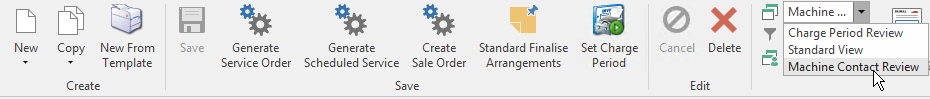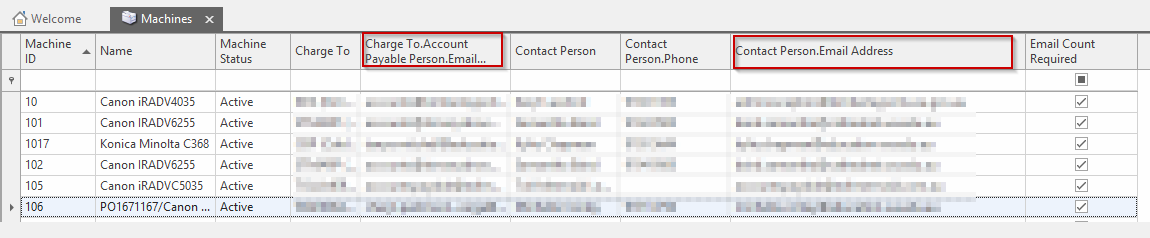To facilitate meter count and charge run machine's contacts need to be correctly set-up to ensure that :
- meter count emails emails and
- meter charge invoicing emails are sent to the correct recipients
This is done by using the standard Machine Contact Review view provided in Machines.
- From the the Navigation panel, click on Services > Machines
Select Machine Contact Review view from the top menu
Expand title Show me - Review the Machines list view to ensure that both are correct
- Contact Person.Email Address (this is sourced from Cards>Contacts>Email Address for the contact with Service box checked)
Charge To.Account Payable Person.Email Address (this is sourced from Cards>Contacts>Email Address for from Cards>Contacts>Email Address for the contact with Account Payable box checked)
Expand title Show me Note Contact Person.Email Address is the recipient of the meter count request email
Charge To.Account Payable Person.Email Address is the recipient of the meter charge invoice