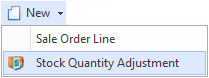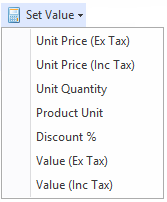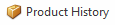Overview
The Sale Orders screen shows you all the sale orders that have been recorded in Readysell.
...
In respect to the status on a Product:
| Sales | Any Non-Archived product can be entered onto a sale |
| Purchase Orders | Only Active and Obsolete products can be purchased |
| Supplier Credits | Any non-archived product can be entered onto a supplier credit |
| Any Other Product Transaction | Any non-archived product can be entered |
Getting Started
| Child pages (Children Display) | ||
|---|---|---|
|
...
| Image | Field | Description |
|---|---|---|
| New | Creates a new sales order line Creates a stock quantity adjustment- This is used if user's site has poor stock control. They are entering an sale order and notice the stock displayed is incorrect. The user right clicks on the product and from the new pull down menu selects new stock adjustment. A new stock adjustment is created. The product from the sale line being added automatically to the stock adjustment. | |
| Credit | ||
| Purchase | This purchase button allows you to have the ability to purchase selected lines from a sales order. You can select the product line items that you wished to generate the Purchase orders for and not create orders for all items. | |
| Delete | ||
| Set Value | Allows users to to apply discount percentage to line items. Popup appears allowing the user to enter a discount percentage. Only the selected line items are discounted in this case. | |
| Product History |
...
| Field | Description |
|---|---|
| Price Level | The price level used on this sale |
Period | The period in which the product movement occurred. |
| Site | The site that this sales order is for |
| Created By | The Readysell user who created this card. |
| Machine | The Machine on this sale |
| Max Shipments | This allows users to change the maximum number of shipment for just that sale order that your on, IT does NOT change the field on the customer card settings. |
| Value Ex Tax | The value ex tax ordered for this sale |
| Cost Ex Tax | The cost ex tax ordered for this sale |
| Discount Value | The discount value for this sale |
| Margin | The margin on this sale |
| Margin % | The margin percentage on this sale |
| Gross Profit% | The gross profit on this sale |
| Picking Status | The picking status on this sale |
| Credit Limit | The customers credit limit |
| Return Type | If this is a returned item, is it a normal return or warranty |
| Percent Picked | What percent of the order has been picked |
| Supplier | The supplier of the product (filled in if there is warranty) |
| Carrier | The carrier from the customer card for this address/customer |
| Last Sale Shipment | The last sales shipment number sent out for this order |
| Payment Term | The payment term that has been assigned to the customer. Payment should be received from the customer on these terms (E.g: 30 EOM) |
| Hour | This shows the postedat property of transactions as an hour of the day in 24 hour clock format. Its used if the user wants to make an analysis report based on day of week and hour of day to determine staffing requirements. |
| Quote Expiry Date | Set automatic expiry dates on quotes, field is not visible on sales orders. |
Customer Tab
Field | Description |
|---|---|
| Contact Person | |
| Contact Name | The customers contact name |
| Name | The contact name |
| Street 1- 4 | The full address of customer |
| Suburb | The suburb of the address |
| Phone | The phone number of the contact who is flagged as the Purchasing Officer on the customer's card |
| Fax | The fax number for the contact who is flagged as the Purchasing Officer |
| Email Address | The email address for the contact who is flagged as the Purchasing Officer |
| ABN | The ABN for the customer - comes from the customer's card |
...